Graphics Processing Units (GPUs) are vital components in computers, powering the visuals and performance of various applications, from gaming to professional tasks. One question that often arises among users is whether GPU fans are supposed to spin continuously or if occasional pauses are normal. In this article, we’ll explore the functions of GPU fans, the factors influencing their behavior, and whether continuous spinning is the norm.
Understanding GPU Fans
Graphics cards, equipped with GPUs, generate significant heat during operation. To prevent overheating, most GPUs come with integrated cooling solutions, which include one or more fans. These fans play a crucial role in dissipating heat and maintaining optimal operating temperatures.
The Purpose of GPU Fans
The primary function of GPU fans is to cool down the graphics card by dissipating heat produced during intensive tasks like gaming or graphic design. When the GPU is in use, the fans spin to ensure a consistent airflow, preventing the card from reaching critical temperatures.
Heat Dissipation Process
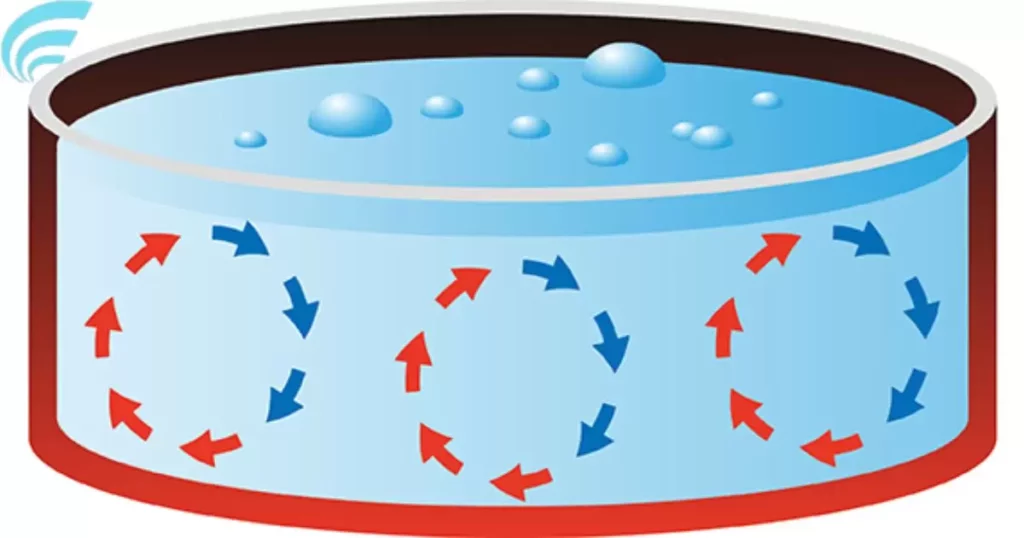
Heat Generation: During operation, the GPU produces heat as it processes graphics and performs calculations.
Heat Sink Absorption: The heat generated is transferred to a heat sink, a passive cooling component.
Fan Activation: When the temperature surpasses a certain threshold, the GPU fans activate.
Airflow and Cooling: The spinning fans create airflow, cooling the heat sink and dissipating heat into the surrounding environment.
Factors Influencing GPU Fan Behavior
GPU fan behavior can vary based on several factors. Understanding these factors is crucial to determining whether it’s normal for GPU fans to spin continuously.
Task Intensity
- Heavy Workloads: Intensive tasks such as gaming or video editing lead to increased heat generation, causing fans to spin faster and continuously.
- Light Workloads: During less demanding tasks like web browsing or document editing, GPU fans may spin at lower speeds or even pause to conserve energy.
Custom Fan Profiles
- User Settings: Many GPUs allow users to customize fan profiles through software. Users can adjust fan speeds based on their preferences, influencing whether fans spin continuously or intermittently.
Temperature Settings
- Default Settings: GPUs come with default temperature thresholds, dictating when fans activate or pause. Users can often adjust these settings to tailor fan behavior.
- Factory Variations: Different GPU models may have varying default fan settings based on the manufacturer’s design and intended use.
Normal GPU Fan Behavior

Determining whether GPU fans are supposed to spin all the time depends on the factors mentioned earlier. In general, it is normal for GPU fans to exhibit the following behavior:
Continuous Spinning During Intensive Tasks
- Gaming Sessions: During extended gaming sessions or other resource-intensive activities, GPU fans are expected to spin continuously to maintain optimal temperatures and prevent overheating.
Intermittent Spinning in Light Usage
- Idle States: When the GPU is not under heavy load, such as during idle or light usage, fans may pause or spin at lower speeds to conserve energy and reduce noise.
Customizable Settings
- User-Defined Profiles: Users can customize fan profiles to meet specific needs, balancing performance and noise. When pondering if Minecraft is a CPU or GPU game, this customization becomes particularly relevant. Adjusting fan settings based on the game’s demands ensures an optimal gaming experience.
Troubleshooting Fan Issues
If you observe abnormal GPU fan behavior, there are steps you can take to troubleshoot potential issues:
Dust Accumulation
- Check for dust: Dust can accumulate on fans and heat sinks, hindering airflow. Regularly cleaning the GPU can prevent overheating issues.
Driver Updates
- Update Graphics Drivers: Outdated graphics drivers may cause fan-related issues. Ensure you have the latest drivers installed for optimal performance.
Temperature Monitoring

- Use Monitoring Software: Employ temperature monitoring software to keep track of GPU temperatures. Excessively high temperatures may indicate a problem with the cooling system.
FAQs
Do GPU fans always spin?
GPU fans typically spin during demanding tasks to dissipate heat but may pause during light usage to conserve energy.
Can I stop GPU fans from spinning?
While some GPUs allow fan customization, stopping them entirely is not advisable, as it may lead to overheating.
Why do GPU fans spin at different speeds?
GPU fans adjust speeds based on workload: faster for intensive tasks and slower or paused during lighter usage.
Is continuous GPU fan spinning normal during gaming?
Yes, continuous spinning during gaming is normal to maintain optimal temperatures and prevent overheating.
Should I be concerned if GPU fans pause during idle times?
No, it’s normal for GPU fans to pause or spin slowly during idle times to reduce noise and conserve energy.
Conclusion
In wrapping up our exploration of whether GPU fans are supposed to spin all the time, it’s essential to recognize that the answer hinges on various factors. During demanding tasks like gaming or graphic-intensive activities, it’s entirely normal for GPU fans to spin continuously.
This continuous spinning ensures that the graphics card maintains a safe operating temperature, preventing potential overheating issues. On the flip side, during lighter usage or idle periods, GPU fans may pause or spin at lower speeds to conserve energy and reduce noise levels.
So, to directly address the question, are GPU fans supposed to spin all the time? The answer is nuanced. It depends on the workload and the customizable settings available to users. Whether continuous spinning during gaming or intermittent pauses during lighter tasks, the behavior of GPU fans is designed to strike a balance between optimal performance and energy efficiency, contributing to a seamless and efficient computing experience.











