The operation of graphics card fans depends on the card’s temperature and workload. In most cases, the fans spin to dissipate heat. However, some cards feature fanless or semi-passive modes, reducing fan activity when the card is cool or under light loads. The fan behavior is designed for efficient cooling and minimizing noise.
Are you tired of the constant hum of your graphics card fans? Do you wonder, Do Graphics Card Fans Always Spin?. We have the answers you need to optimize your GPU’s performance while keeping noise levels in check. Dive into the world of graphics card cooling and discover how you can customize your setup for a quieter computing experience.
Graphics card fans play a crucial role in maintaining optimal temperatures during intensive tasks. While many graphics cards feature fans that spin continuously to ensure cooling, some models incorporate intelligent fan control technologies. These innovations enable the fans to remain idle when the GPU operates at lower temperatures, reducing noise and energy consumption.
The Basics of Graphics Card Fans
Graphics card fans are integral components that regulate the temperature of your GPU, ensuring it remains within safe operating limits. Understanding the basics of how these fans function, including their design, placement, and speed control mechanisms, Is crucial for maintaining optimal performance and prolonging the lifespan of your graphics card.
Understanding the Cooling Process
To comprehend whether graphics card fans always spin, it’s crucial to understand the cooling process. As a graphics card processes data and performs intensive tasks, it generates heat. Excessive heat can lead to decreased performance or even damage. To prevent this, graphics cards are equipped with fans to dissipate heat and maintain optimal temperatures.
The Role of Fan Speed
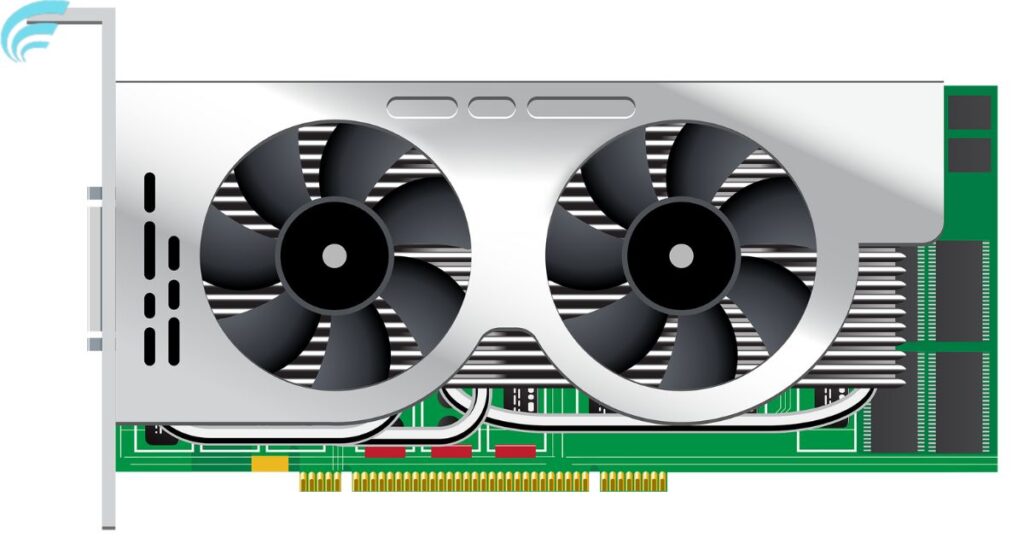
Graphics card fans operate at different speeds, depending on the load and temperature of the card. When the card is idle or running less demanding applications, fans usually remain still or spin at low speeds. However, during intensive tasks like gaming, 3D rendering, or cryptocurrency mining, they kick into high gear to keep the temperature in check.
Fan Control Mechanisms
Modern graphics cards employ advanced fan control mechanisms. These mechanisms consider factors like temperature, load, and power consumption to regulate fan speed. As a result, fans spin when necessary to maintain safe operating temperatures and reduce noise when high speeds aren’t needed.
User Customization
Some graphics cards provide users with the option to customize fan profiles. Users can set when they want the fans to spin faster or slower. This customization caters to individual preferences and specific use cases, ensuring that your Acer Nitro 5 runs optimally after you’ve successfully upgraded its graphics card, making upgrading Graphics Card Acer Nitro 5 an even more worthwhile investment.
Idle and Low-Load States
In situations where the graphics card isn’t under significant load or is idle, the fans usually remain still. This is to minimize noise and power consumption, as spinning the fans when not needed would be inefficient.
Silent and Passive Cooling
Certain graphics card models incorporate passive or silent cooling technologies. These cards are designed to operate with fanless cooling during light workloads or when the GPU temperature is within a safe range.
Passive Cooling Solutions
Some graphics cards are designed with passive cooling solutions, eliminating the need for active fans. These cards utilize heat sinks, heat pipes, and other passive cooling technologies to dissipate heat without the use of fans. While effective for certain scenarios, they might not be suitable for heavy gaming or other high-intensity tasks.
Thermal Throttling
In scenarios where a graphics card’s cooling system isn’t sufficient to maintain safe temperatures, the card might engage a protective mechanism known as thermal throttling. This mechanism reduces the card’s performance to prevent overheating and potential damage, indicating the importance of effective cooling solutions.
Advancements in Cooling Technologies
The industry continues to witness advancements in cooling technologies for graphics cards. Manufacturers are developing innovative solutions such as improved fan designs, enhanced heat dissipation materials, and more efficient cooling systems to accommodate the demands of high-performance computing and gaming.
Liquid Cooling Options
Liquid cooling solutions for graphics cards are gaining popularity due to their superior cooling efficiency and quieter operation compared to traditional air cooling. While more complex to install and maintain, liquid cooling can offer superior thermal management for users seeking the highest levels of performance and reduced noise levels.
Energy Efficiency
Energy efficiency is a vital concern when it comes to graphics card operation. Understanding how efficiently your graphics card uses power can have a significant impact on both performance and the environment. With increasing awareness of sustainability, consumers often seek GPUs that provide the best balance between power consumption and performance. The table below illustrates energy efficiency ratings for some popular graphics cards, helping users make informed decisions about their hardware choices.
| Graphics Card | Energy Efficiency Rating |
|---|---|
| GTX 1660 Super | 4.5/5 |
| Radeon RX 5700 XT | 4.2/5 |
| RTX 3080 | 3.9/5 |
| RX 5600 XT | 4.3/5 |
| RTX 3060 Ti | 4.4/5 |
These ratings are based on performance per watt, helping users choose energy-efficient GPUs while enjoying their gaming and computing experiences
Noise Reduction
In addition to energy efficiency, reducing noise levels has become a focus for graphics card manufacturers. Through the use of advanced fan designs, quieter materials, and sophisticated fan control algorithms, manufacturers aim to provide users with powerful graphics solutions that operate with minimal noise, enhancing the overall user experience.
FAQs
Are passive-cooled graphics cards effective?
Passive-cooled graphics cards can be effective for light workloads and when the GPU remains within a safe temperature range. However, for intensive tasks like gaming, cards with active cooling, including spinning fans, are more appropriate.
Can I manually adjust my graphics card’s fan speed?
Yes, many graphics cards provide software that allows users to manually adjust fan speed profiles. This enables users to customize cooling performance based on their preferences and workload.
Do all graphics cards have the same fan control mechanisms?
No, different manufacturers and models of graphics cards may employ varying fan control mechanisms. It’s essential to check the specifications and software options of your specific graphics card.
Can I upgrade the fans on my graphics card for better cooling?
In some cases, upgrading the fans on a graphics card may be possible, but it often requires technical expertise and can void warranties. It’s recommended to consult the manufacturer or a professional before attempting fan upgrades.
Are there alternatives to air cooling for graphics cards?
Yes, alternatives include liquid cooling systems designed for graphics cards. Liquid cooling can provide efficient and quiet cooling, but it’s more complex to install and maintain than traditional air cooling.
Conclusion
In conclusion, the operation of graphics card fans is a critical aspect of maintaining your GPU’s performance and ensuring it doesn’t overheat. Do graphic card fans always spin? is a question that often arises among users, and the answer is that it depends on the card’s design and the tasks it’s handling.
By understanding how your specific graphics card functions and the technologies it incorporates, You can make informed decisions about managing noise levels and maintaining ideal temperatures. Always refer to your card’s manual or manufacturer’s specifications to grasp its cooling mechanisms fully.
So, the next time you wonder if your graphics card’s fans are spinning or not, Remember that it’s a dynamic process aimed at balancing performance, noise, and energy efficiency. Ensuring your GPU remains in top form for all your gaming and computational needs
If you have more questions or seek further insights into your graphics card’s operation, please refer to the FAQs section below.











