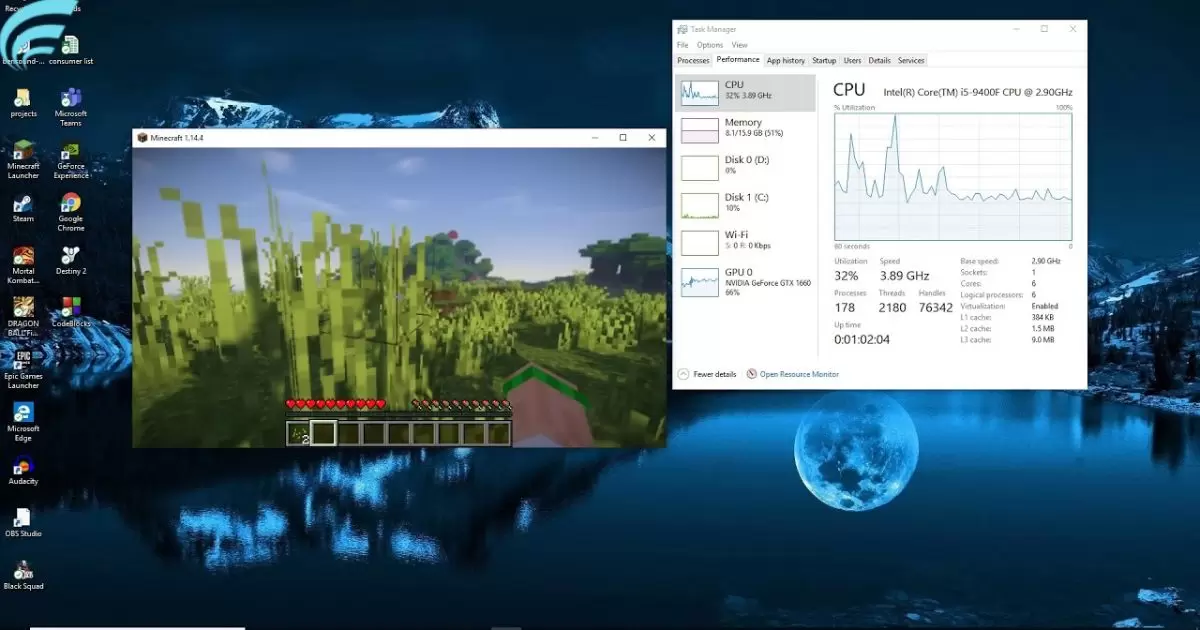Minecraft is a popular video game where you use blocks to build and explore virtual worlds. It’s like a digital sandbox where you can be creative, constructing anything from simple houses to intricate landscapes. The game also involves surviving creatures and exploring different environments. Minecraft is known for its open-ended gameplay, letting players unleash their imagination in a pixelated, blocky universe.
Curious about Minecraft’s demands on your computer? Dive in to discover: Is Minecraft GPU or CPU intensive? Uncover the key factors influencing your gaming experience and optimize your setup for smoother, more immersive gameplay. Let’s explore the tech side of Minecraft and ensure you’re getting the best performance possible.
Wondering about Minecraft’s system requirements? The game relies more on your CPU’s processing power than your GPU’s graphics prowess. This means a decent CPU can enhance gameplay. While a good GPU can contribute to visual enhancements, a balanced setup ensures optimal performance in the pixelated landscapes of Minecraft.
Defining GPU and CPU Intensity
Let’s start with the basics: GPU (Graphics Processing Unit) and CPU (Central Processing Unit). Your GPU manages graphics, making things look good, while your CPU handles overall system tasks. Intensity here means how much work each does, affecting game performance, especially in a graphics-heavy game like Minecraft.
In Minecraft, the CPU does things like world building, and the GPU makes the game look pretty. To keep things smooth, it’s crucial to know how these parts affect Minecraft and how to make them work better.
CPU vs. GPU Impact on Minecraft
In Minecraft, the CPU and GPU play different roles. The CPU handles logic and calculations, like when you explore or build redstone contraptions. The GPU deals with making the game look good, especially with fancy textures or shaders. To get the best Minecraft experience, it’s essential to find the right balance between your CPU and GPU.
Is Minecraft more about the CPU or GPU? Well, it depends on how you play. If you love building and crafting, a strong CPU helps. For stunning visuals with shaders and texture packs, focus on a powerful GPU. Finding the right mix ensures Minecraft runs smoothly.
Optimizing CPU for Minecraft
To make Minecraft run better, focus on your CPU. Look for one with a higher clock speed; it helps a lot. Minecraft doesn’t use many cores, so a CPU with fewer but faster cores is ideal. Upgrading to a good CPU makes Minecraft more responsive, especially in busy worlds.
Having a solid CPU is vital for Minecraft. Whether you’re exploring or building, a well-optimized CPU keeps everything running smoothly.
GPU Enhancements for Visuals
Now, let’s make Minecraft look amazing. Your GPU takes care of the visual textures, lighting, and effects. If you want Minecraft to be a visual feast, upgrade your GPU. A powerful GPU lets you use cool shaders and detailed textures without slowing down the game.
Upgrading your GPU is key to a stunning Minecraft experience. With more VRAM, you can enjoy high-res textures and eye-catching shaders, making your Minecraft world visually impressive.
Balancing CPU and GPU for Performance
To get the most out of Minecraft, your CPU and GPU need to work together. A balanced system ensures smooth gameplay. Having a strong CPU and GPU combo lets you enjoy all aspects of Minecraft without any performance hiccups.
When picking or upgrading your hardware, consider both the CPU and GPU. Wondering: Does vertical GPU mount affect performance? Assessing such factors ensures a well-balanced system, guaranteeing seamless Minecraft adventures.
System Requirements for Minecraft
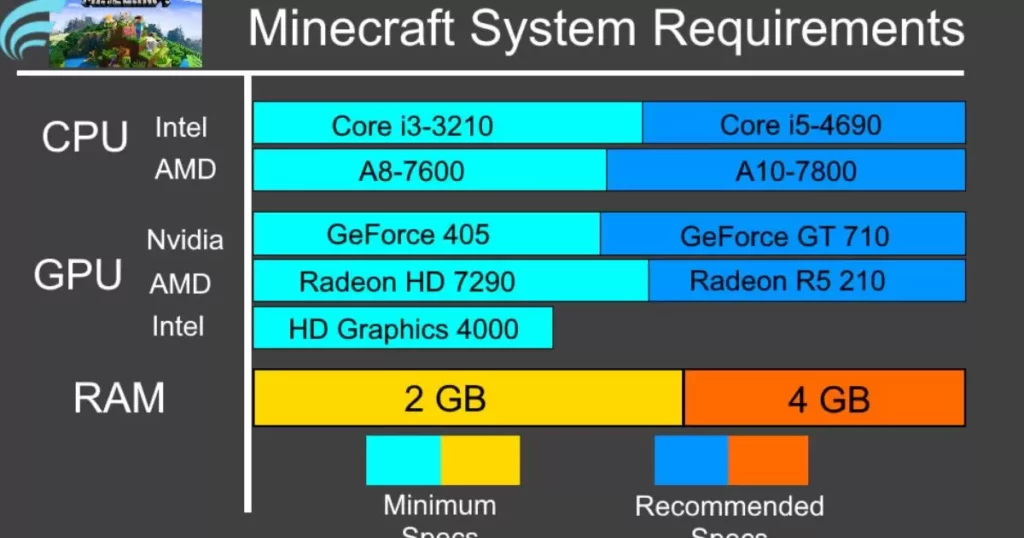
Wondering if your PC can handle Minecraft? Check the system requirements. Minecraft isn’t picky, but having a decent CPU, enough RAM, and a capable GPU is good. If you want top-notch visuals, aim for hardware better than the recommended specs.
Minecraft is flexible, but meeting or beating the recommended specs ensures a smoother experience. Especially when you dive into mods or eye-catching graphics, having a bit more power is a good idea.
User Tips for Performance Improvement
Now for some user-friendly tips! Tweaking in-game settings, like render distance, can boost performance without losing the look. Keep graphics drivers updated and give Minecraft enough RAM through the launcher settings. Simple steps for a better experience Explore the Minecraft forums for user-tested tips. Others share their tricks for a smoother experience. Stay updated, and you’ll have Minecraft running like a dream.
FAQs
How does Minecraft utilize the GPU and CPU?
Minecraft relies more on the CPU for processing power, with the GPU contributing to visual enhancements.
Can a good GPU improve Minecraft gameplay?
While a good GPU can enhance visual aspects, Minecraft’s performance is more significantly influenced by a capable CPU.
What happens if my CPU is not powerful enough for Minecraft?
Insufficient CPU power may result in lower frame rates and slower overall performance in Minecraft.
Is a balanced CPU-GPU setup important for optimal gameplay?
Yes, achieving a balance between CPU and GPU capabilities is crucial for ensuring optimal performance in Minecraft.
Are there specific CPU or GPU requirements for playing Minecraft smoothly?
Minecraft’s system requirements recommend a decent CPU and GPU to ensure a smooth and enjoyable gaming experience.
Conclusion
In settling the debate of whether Minecraft is GPU or CPU intensive, the verdict is in: Minecraft relies more on the CPU for its computational demands. Your CPU’s processing power takes the lead in ensuring a smooth gaming experience, while the GPU contributes to visual enhancements. So, is Minecraft GPU or CPU intensive? To optimize gameplay, having a robust CPU is key, as it significantly influences overall performance.
While a good GPU can enhance visuals, achieving a balance between both components ensures the best results. Whether you’re constructing elaborate structures or embarking on adventures, understanding the interplay between GPU and CPU intensity is the key to maximizing your Minecraft experience.