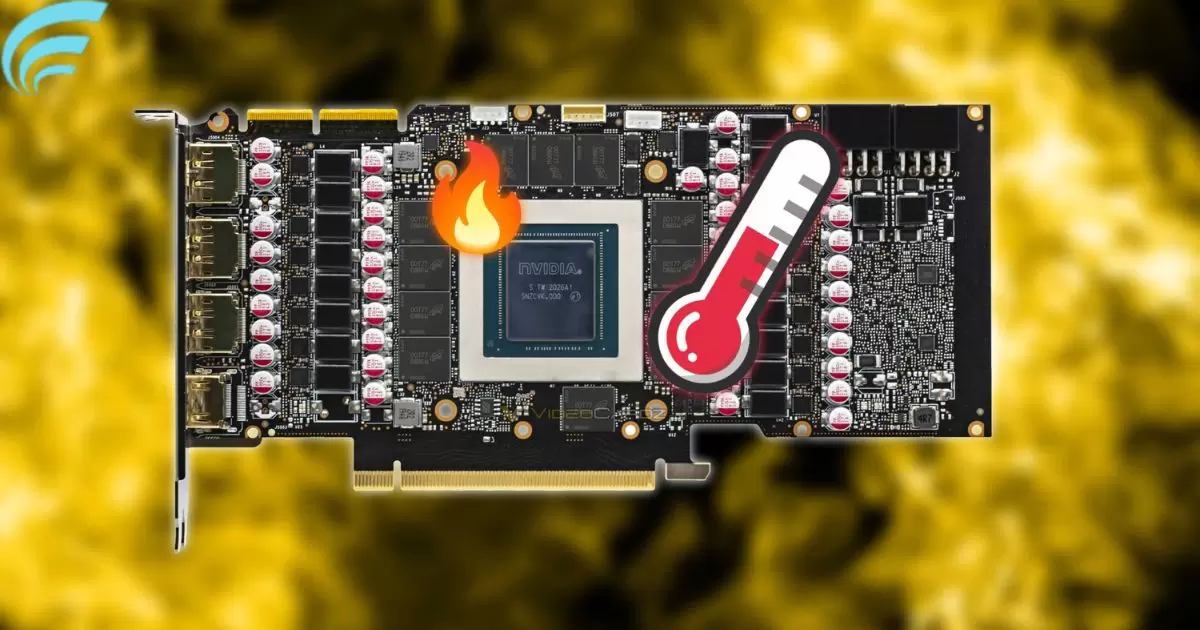GPU hotspot temperature is like finding the hottest spot on your computer’s graphics card. It’s crucial because if it gets too hot, your computer might slow down or even get damaged. Monitoring it helps keep your computer running smoothly. Think of it as making sure your engine doesn’t get too hot for your car to run well.
Curious about how to safeguard your computer’s graphics powerhouse? Ever wondered: What is GPU hotspot temperature? Dive into this article to uncover the secrets behind keeping your GPU cool and discover practical tips for ensuring optimal performance. Don’t miss out; let’s demystify the world of GPU temperatures together.
Imagine your computer’s graphics card as a bustling city, and the GPU hotspot temperature is like pinpointing the hottest neighborhood. Unlike average temperature readings, this metric shows where the action and heat peak. Monitoring GPU hotspot temperature is key to preventing performance hiccups and ensuring your system stays cool under pressure. It’s your guide to a smoothly running graphics engine.
Monitoring and Measuring GPU Hotspot Temperature
Understanding GPU hotspot temperature is crucial for maintaining optimal performance and preventing potential damage to your graphics card. The hotspot temperature represents the hottest point on your GPU, providing a more accurate measure than the overall temperature. Monitoring tools like MSI Afterburner or GPU-Z can help you keep tabs on this critical metric, allowing you to identify any spikes or sustained high temperatures.
It’s essential to note that different GPUs may have varying hotspot temperature ranges, so familiarize yourself with your specific model’s specifications. Regularly checking and logging the GPU hotspot temperature can help you detect patterns and potential issues, ensuring proactive management of your graphics card’s thermal health.
The Risks of High GPU Hotspot Temperature

Allowing your GPU hotspot temperature to soar unchecked can expose your graphics card to several risks. High temperatures can lead to performance throttling, causing your GPU to automatically reduce its clock speed to prevent overheating. Prolonged exposure to elevated temperatures may also contribute to hardware degradation, potentially shortening the lifespan of your GPU.
Furthermore, consistent overheating can impact system stability, leading to crashes or unexpected shutdowns during resource-intensive tasks like gaming or rendering. To avoid these risks, it’s crucial to address high GPU hotspot temperatures promptly. Proper cooling solutions, such as enhanced airflow and efficient cooling systems, can significantly mitigate these dangers.
Tips for Managing GPU Hotspot Temperature
One effective way to manage GPU hotspot temperature is by optimizing the airflow within your system. Ensure that your PC case has proper ventilation, and consider adding additional fans if necessary. Good airflow helps dissipate heat more effectively, preventing hotspots from reaching alarming levels.
Undervolting and Fan Control

Undervolting your GPU and adjusting fan speeds can be effective strategies for temperature management. Many modern GPUs allow users to tweak voltage settings to find a balance between performance and heat generation.
Similarly, when pondering, Are GPU fans supposed to spin all the time? Adjusting fan speeds can enhance cooling efficiency, especially during demanding tasks. These proactive measures not only contribute to temperature control but also promote a quieter and more energy-efficient computing experience.
Common Misconceptions about GPU Hotspot Temperature
One common misconception is relying solely on the overall GPU temperature as an indicator of thermal health. The GPU hotspot temperature provides a more accurate assessment of potential overheating issues, offering insights into specific hotspots that demand attention.
Misconception 2: Stock Cooling Is Always Sufficient
Assuming that stock cooling solutions are always enough can be misleading. Depending on your system’s configuration and usage patterns, additional cooling solutions may be necessary. Custom cooling solutions, such as aftermarket coolers or liquid cooling, can significantly enhance thermal performance.
Case Studies: Real-world Examples
John, an avid gamer, noticed performance dips in demanding games. After monitoring his GPU hotspot temperature, he discovered frequent spikes. By optimizing airflow and adjusting fan speeds, John experienced a significant performance boost, eliminating frame drops and ensuring a smoother gaming experience.
Case Study 2: Overheating Workstation Woes
Emily, a content creator using resource-intensive applications, faced frequent system crashes. A deep dive into GPU hotspot temperatures revealed consistent overheating. After upgrading her cooling solution and implementing undervolting, Emily witnessed a remarkable improvement in system stability, allowing her to work seamlessly without interruptions.
Future Developments in GPU Temperature Management
The future of GPU temperature management holds promising advancements. Manufacturers are continually exploring innovative cooling solutions, including advanced materials and more efficient fan designs. Software updates are expected to provide users with enhanced control over voltage and thermal settings, allowing for more precise customization to meet individual performance and temperature requirements.
FAQs
What does GPU hotspot temperature signify?
The GPU hotspot temperature is the highest temperature point on a graphics processing unit (GPU), reflecting the most critical area for heat management.
How is GPU hotspot temperature different from GPU temperature?
While GPU temperature measures the overall heat, GPU hotspot temperature focuses on the hottest point, providing a more precise indicator of potential thermal issues.
Why is monitoring GPU hotspot temperatures important?
Monitoring GPU hotspot temperature is crucial as it helps prevent overheating, ensuring optimal performance and longevity of the graphics card.
What risks are associated with a high GPU hotspot temperature?
High GPU hotspot temperatures can lead to performance degradation, instability, and even hardware damage, emphasizing the need for effective temperature management.
How can users manage and control GPU hotspot temperatures?
Users can manage GPU hotspot temperatures by optimizing airflow, using quality cooling solutions, and adjusting fan speeds to maintain a stable and safe operating temperature.
Conclusion
In essence, comprehending the significance of GPU hotspot temperature is pivotal for users traversing the intricacies of graphics card management. GPU hotspot temperature designates the zenith of heat concentration on a graphics processing unit (GPU), serving as a linchpin for strategic temperature regulation.
This metric offers a nuanced perspective, distinguishing itself from the broader GPU temperature readings by honing in on the precise location demanding acute thermal attention. Armed with this knowledge, users can implement targeted strategies to avert potential thermal pitfalls, optimize their systems, and ensure the GPU operates within secure temperature thresholds.
So, the next time the question arises, What is GPU hotspot temperature? Remember, it unlocks the gateway to precise heat management, safeguarding both the performance and durability of your graphics hardware.