Overclocking, a term commonly associated with PC hardware enthusiasts and gamers, has become increasingly popular as a way to squeeze more performance out of computer components, particularly graphics processing units (GPUs). The term OC Edition GPU often appears in the context of graphics cards, but what does it mean, and how does it impact your computing experience? In this article, we’ll delve into the world of overclocking and explore what OC Edition GPUs are, how they work, and whether they’re worth considering.
Understanding Overclocking
What is overclocking?
Overclocking is the process of pushing computer components, such as CPUs and GPUs, beyond their factory-set clock speeds. These components come with predetermined clock speeds to ensure stability and compatibility. Overclocking aims to increase these clock speeds to enhance performance.
Why overclock a GPU?
Overclocking a GPU can lead to better gaming performance, faster rendering times for creative work, and overall improved responsiveness for graphical tasks. Gamers often overclock their GPUs to achieve higher frame rates, while professionals overclock to reduce rendering times in applications like video editing and 3D rendering. Understanding how to Check Which Graphics Card Is Being Used is essential for verifying the active GPU when optimizing performance through overclocking.
OC Edition GPUs: Unpacking the Term
What does “OC Edition” mean?
An OC Edition GPU refers to a graphics card released by a manufacturer with clock speeds higher than the standard reference design. These GPUs come with factory-set overclocked settings, delivering increased performance out of the box. The extent of the overclock can vary depending on the specific card and manufacturer.
Key Features of OC Edition GPUs
Enhanced Clock Speeds
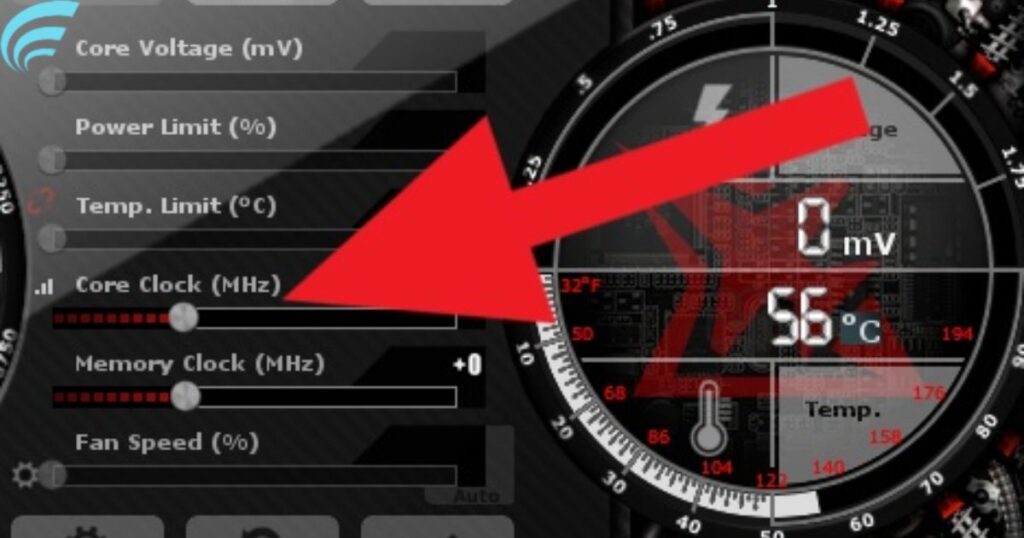
The primary feature of an OC Edition GPU is its higher clock speeds, which can lead to improved performance on demanding tasks.
Advanced Cooling Solutions
To maintain stability at higher clock speeds, OC Edition GPUs often come with robust cooling solutions, such as larger heatsinks and more efficient fans.
Warranty and Support
Manufacturers typically provide warranties and support for OC Edition GPUs, even though they operate beyond the standard specifications.
Pros and Cons of OC Edition GPUs
Pros
- Performance Boost: OC Edition GPUs offer immediate performance improvements, making them appealing for gamers and professionals.
- Warranty and Support: Manufacturers stand by their OC Edition products with warranties and support, providing peace of mind.
- Improved Cooling: Many OC Edition cards feature enhanced cooling solutions, which can result in better thermal performance and quieter operation.
Cons
- Higher Cost: OC Edition GPUs often come with a premium price tag compared to their standard counterparts.
- Power Consumption and Heat: Overclocking can lead to increased power consumption and heat generation, potentially requiring a more robust power supply and cooling system.
- Reduced Lifespan: Overclocking, if done excessively, can reduce the lifespan of a GPU. It’s crucial to monitor temperatures and ensure stability.
How to Choose an OC Edition GPU
Factors to Consider
When selecting an OC Edition GPU, consider the following factors:
- Budget: Determine how much you’re willing to spend on an OC Edition GPU, as they can be more expensive than standard versions.
- Use Case: Think about whether you’re a gamer or a professional user. This will guide your choice toward the level of overclocking that suits your needs.
- Compatibility: Ensure that your power supply, motherboard, and case can accommodate the GPU you’re considering.
- Manufacturer: Research different manufacturers and their reputation for overclocked GPUs. Quality and support can vary.
How to Safely Overclock Your GPU
If you’re interested in overclocking your GPU, here are some general steps to follow:
FAQs
Is overclocking safe?
Overclocking can be safe if done cautiously and with the right tools. It’s essential to monitor temperatures and not push components to their limits.
Can I overclock a standard GPU?
Yes, you can overclock a standard GPU using overclocking software, but the extent of overclocking may be limited compared to an OC Edition GPU.
Can overclocking cause damage to my GPU?
Excessive overclocking without proper monitoring can lead to overheating and reduced GPU lifespan. It’s important to strike a balance between performance and safety.
Are OC Edition GPUs worth the extra cost?
The value of an OC Edition GPU depends on your specific needs. If you desire increased performance without manually overclocking, an OC Edition GPU can be a worthwhile investment.
Conclusion
OC Edition GPUs provide an appealing option for users seeking immediate performance enhancements without delving into manual overclocking. They come with factory-set overclocked settings, improved cooling solutions, and manufacturer support. They do come at a higher cost and may consume more power and generate additional heat.
Whether an OC Edition GPU is worth the investment depends on your budget, intended use, and willingness to pay a premium for higher performance out of the box. Regardless of your choice, it’s essential to consider overclocking cautiously, monitor temperatures, and strike a balance between performance gains and hardware longevity.











