A bottleneck can happen when a motherboard slows down a powerful GPU, affecting how well it performs. This can lead to lower graphics quality and slower processing speeds for tasks like gaming or video editing. Making sure your motherboard can keep up with your GPU’s capabilities is important to avoid this issue.
To find out if your gaming PC is reaching its full potential, let’s explore the question: Can a motherboard bottleneck a GPU? Learn how to avoid performance limitations and unlock the full power of your graphics card.
Sometimes, the main computer part (motherboard) can make a strong graphics part (GPU) not work as well. This can make games and graphics not as good. To stop this, choose a good motherboard for your GPU and keep things up-to-date so your GPU works well.
The Role of the Motherboard
Imagine the motherboard as the heart of your computer. Just like your heart pumps blood to all parts of your body, the motherboard connects and sends data to all the computer’s components. It’s the traffic cop on your PC.
The motherboard is like a puzzle board with slots and connectors. You plug in the CPU, RAM, and other parts like pieces in a puzzle. It’s where all the action happens, making sure your computer can perform tasks and run programs. Without the motherboard, your computer is just a pile of parts.
The Central Nervous System of Your PC
The motherboard is often referred to as the central nervous system of your PC. It is a circuit board that houses various essential components and connectors that allow them to communicate and work together. Some of the key functions of the motherboard include:
CPU Socket and RAM Slots
The motherboard hosts the CPU socket, where the processor connects, and the RAM slots, where memory modules are installed. It’s crucial for these elements to work efficiently, as they directly affect system performance.
Data Transfer and Connectivity
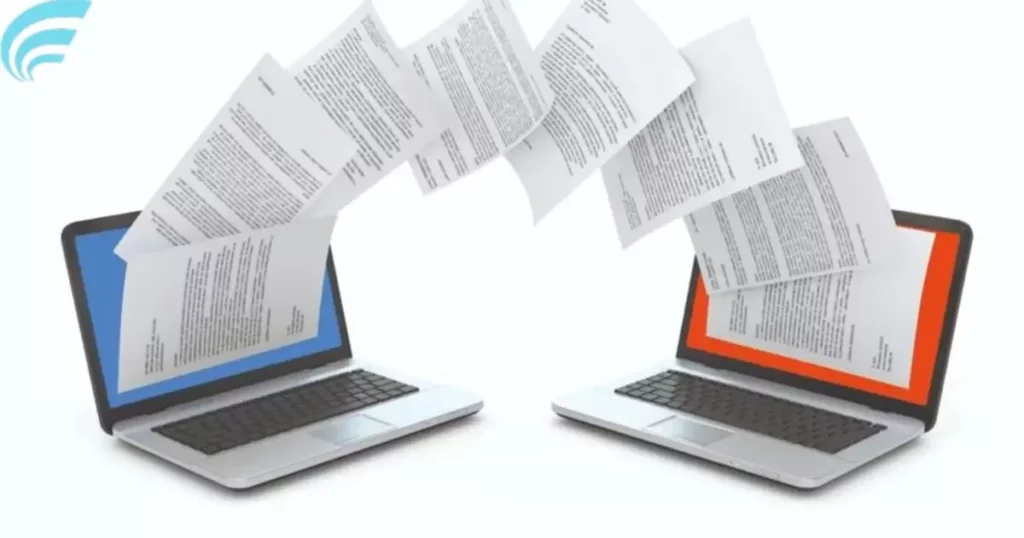
Motherboards feature various connectors and ports for data transfer and connectivity, including USB ports, audio jacks, Ethernet ports, and expansion slots. These are vital for overall system functionality and the user experience.
Power Delivery
The motherboard regulates the power supplied to all components. Proper power delivery is essential for stable and reliable system operation.
BIOS and Firmware
The BIOS (Basic Input/Output System) is stored on the motherboard and controls the boot-up process and system settings. Firmware updates and compatibility can influence GPU performance.
Compatibility Matters
Compatibility matters when using devices. It means that things work well together. Like a charger that fits your phone. If they’re not compatible, they won’t work.
In relationships, compatibility is important too. It means you get along and share common interests. When things are compatible, they work smoothly. So, whether it’s gadgets or people, compatibility matters for a happy outcome.
PCIe Slots and GPU Compatibility
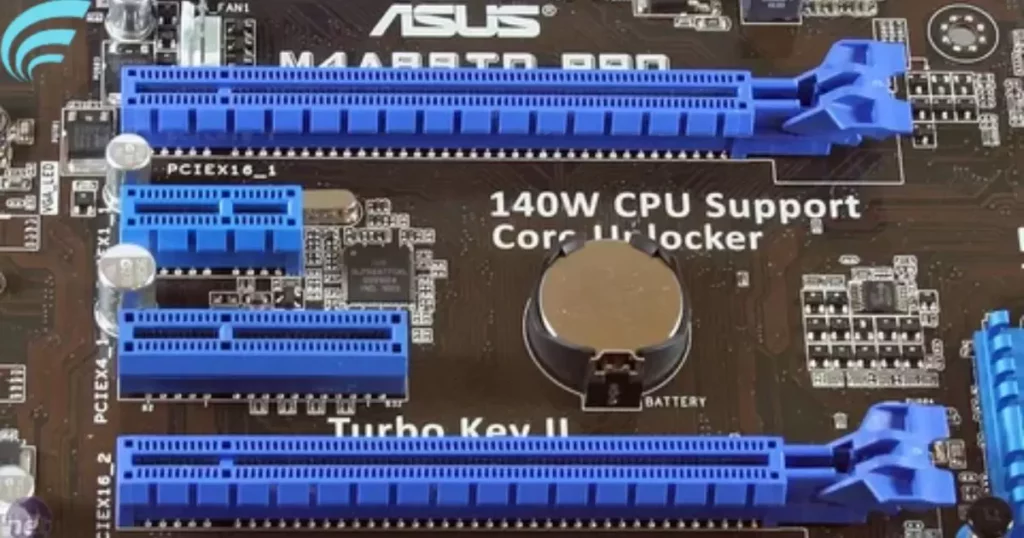
The GPU and motherboard are connected via PCIe slots. Different bandwidths are available for data transfer between the CPU and GPU with different PCIe versions, such as PCIe 3.0 and PCIe 4.0. The PCIe version supported by your motherboard can affect GPU performance. Here’s a breakdown:
PCIe 3.0
- Bandwidth: PCIe 3.0 provides up to 8 GT/s (gigatransfers per second) per lane.
- GPU Compatibility: Most modern GPUs are compatible with PCIe 3.0, and you can run them without significant bottlenecks.
PCIe 4.0
- Bandwidth: PCIe 4.0 offers up to 16 GT/s per lane, doubling the bandwidth of PCIe 3.0.
- GPU Compatibility: Newer GPUs are starting to support PCIe 4.0, and this can benefit high-end GPUs that demand maximum data throughput.
Your GPU will work with a PCIe 3.0 slot, but it might not achieve its maximum potential if it’s a high-end model built for PCIe 4.0. Therefore, while it’s technically a motherboard-related bottleneck, it’s primarily an issue of GPU compatibility and performance.
Bottlenecks Arising from the Motherboard

Bottlenecks on the motherboard happen when some parts can’t keep up with others. Imagine a road where some cars are slow and others are fast, causing a traffic jam. The same thing can occur inside a computer.
Motherboard bottlenecks can slow down your computer. It’s like having a powerful engine in a slow-moving car. To fix it, you might need a faster motherboard or upgrade your components.
Upgrading your computer can help remove bottlenecks. It’s like widening the road to make traffic flow better. So, if you’re facing slowdowns, consider upgrading your motherboard or other parts to keep your computer running smoothly. When you’re wondering, is Apex CPU or GPU intensive? Addressing these bottlenecks becomes even more important, ensuring your system can handle the demands of the game.
Avoiding Motherboard-Induced Bottlenecks
To prevent motherboard-induced bottlenecks, make sure your components match the motherboard’s capabilities. It’s like using the right key for the right lock, so everything fits together smoothly. Here’s a simple table to help you understand:
| Component | Motherboard Compatibility |
| CPU | Check socket type and chipset |
| RAM | Confirm DDR type and maximum capacity |
| Graphics Card | Verify PCIe slot compatibility |
| Storage | Ensure SATA or M.2 support |
| Expansion Cards | Check available slots |
Matching your components to your motherboard helps avoid bottlenecks, ensuring your computer runs efficiently.
FAQs
Can a motherboard slow down my GPU?
Yes, if your motherboard doesn’t support your GPU, it can slow it down.
What happens if the motherboard puts too much strain on a GPU?
Your GPU won’t perform at its best, resulting in lower gaming or graphics performance.
How can I avoid GPU bottlenecking by the motherboard?
Choose a compatible motherboard with the right PCIe slot for your GPU.
Can a bottlenecked GPU be fixed without changing the motherboard?
Sometimes, upgrading other components like RAM or CPU can help improve GPU performance.
What should I do if I suspect a motherboard bottleneck?
Check compatibility and consider upgrading your motherboard or other components to match your GPU’s needs.
Conclusion
In simple terms, the question is: Can a motherboard bottleneck a GPU? holds a key to your computer’s performance. If your motherboard doesn’t match your GPU, it’s like trying to fit a round peg into a square hole; things won’t work smoothly. Your GPU might not deliver its full power, and your games or graphics tasks may slow down. To avoid this, always check if your motherboard and GPU are a good match.
Remember, if you sense a bottleneck, you can fix it. You can either change the motherboard to fit your GPU better or upgrade other parts of your computer. To help your GPU perform at its best. So, ensure that your motherboard and GPU work hand in hand for a smoother and more enjoyable computing experience.











