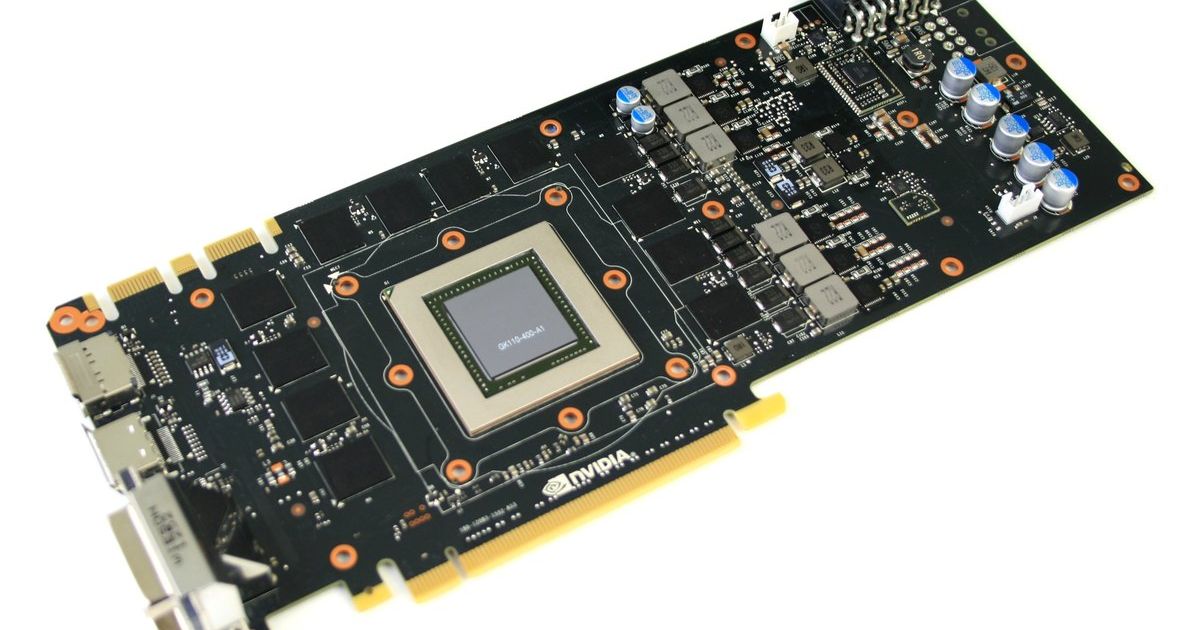When building or upgrading a PC, determining graphics card and motherboard compatibility is crucial. However, many wonder if older motherboards can support newer GPUs. While direct upgrades aren’t always possible, some legacy boards can run modern graphics with careful consideration. Let’s explore common GPU-motherboard issues and solutions.
GPU-motherboard mismatches could cause problems or go undetected until failures occur. Understanding key compatibility points like ports, slots, and power delivery prevents headaches down the road. This guide examines real use cases and criteria for pairing older platforms with the latest generation components.
Component age alone doesn’t determine compatibility. Features like bus speeds and power delivery systems evolve alongside processor and board generations but older hardware may suffice. Research motherboard specs against GPU Minimum requirements for physical, and electrical matching. Software drivers further enable legacy support over time.
Understanding Motherboard Compatibility:
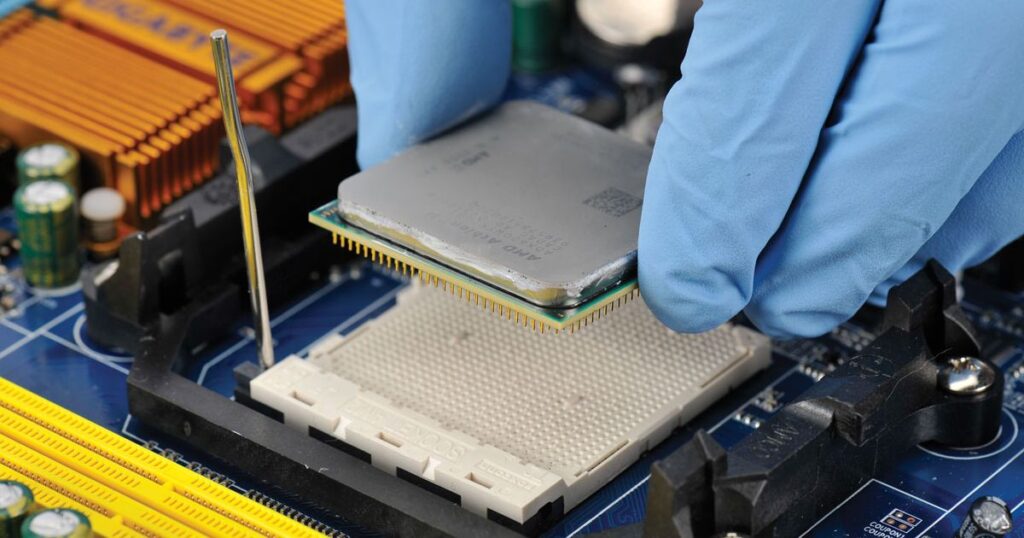
Motherboards utilize certain slots and ports expecting compatible expansion cards. PCIe versions, SLI/Crossfire support along with internal space/cooling matter. Research proves motherboard capacity before installing GPUs to avoid damage or wasted investments. It’s also a good idea to reseat the graphics card to ensure a proper connection. Proper research avoids headaches.
Common Expansion Slot Types
| Slot Type | Description | Age Range | Compatible GPU Era |
| AGP | Alternate Graphics Port | 1990s – 2000s | Up to GeForce 3 series/Radeon 7000-9000 |
| PCI | Peripheral Component Interconnect | 1980s – 2000s | Very old GPUs only |
| PCIe 1.0/1.1 | First generation PCI-Express | 2000s – 2006 | GeForce 6/7 series – Radeon X1000 series |
| PCIe 2.0 | Faster speeds than 1.0/1.1 | 2007 – 2010 | Radeon HD 2000s – GeForce 8/9 series |
| PCIe 3.0 | Current mainstream standard | 2010 – Present | All modern GPUs |
New GPU Requirements:
The latest high-performance GPUs demand state-of-the-art boards. Study PCIe version/lanes, power delivery plus cooling capacity. Sufficient power connectors supply recommended wattage. Weigh upgrades versus fresh builds if old boards fall short on modern needs.
Common GPU Power Connectors
| Connector Type | Description | Common GPUs requiring |
| 6-pin PCIe | 75W power delivery | GTX 1050, GTX 1650, RX 550 |
| 6+2 pin PCIe | 150W power delivery | RTX 2060, GTX 1060, RX 580 |
| 8-pin PCIe | 225W+ power delivery | RTX 3070, RTX 3080, RX 6800 |
Assessing Old Motherboard Capacities:
Check CPU socket type against modern GPUs. Ensure proper PCIe version and lanes plus available auxiliary power connectors. Motherboard specs list what generations it supports to help planning. Factor CPU+GPU thermal loads if cooling proves insufficient. Weigh upgrade value versus platform overhaul.
Potential Issues with Compatibility:
Incompatible slots risk physical damage. Insufficient power causes crashes or reduced performance. Older PCIe standards bottleneck newer GPUs. Driver mismatches lead to glitches. Consider future-proofing to maximize components’ lifespan. With proper homework, some legacy hardware runs modern expansions.
Overcoming Compatibility Challenges:
Low-mid-range GPUs often work in older systems. Finding driver updates supports legacy hardware longer. Adding supplemental power cables fuels demanding pieces. Improved cooling addresses potential thermal issues. Fresh thermal paste renews heatsinks. In some cases, a modern mobo offers the best long-term experience.
Case Studies and Experiences:
Anandtech forums found early PCIe 1.0 boards ran GTX 1050 Ti well. An i7-930 machine from 2010 handled a GTX 1060 6GB with drivers. A P55 chipset motherboard paired with a GTX 1070 Ti with no problems reported. However, a Pentium D board could support a used GTX 960. Real experiences show mileage may vary.
What if the GPU is not compatible with the motherboard?
In such cases, either the motherboard or GPU needs replacing depending on upgrade budgets. A too-outdated motherboard requires an upgrade for full GPU support. Alternatively, choose a lower-power graphics card compatible with the existing platform to avoid issues. Making incompatible mixes often leads to failures or wasted investments.
How Can an Old Motherboard Support a New GPU?
To use new high-end graphics cards, evaluate if the motherboard meets its power and slot requirements. Check for free PCIe lanes and adequate power delivery. Consider supplemental cables if the power connectors don’t fully support the GPU’s needs. With proper planning, many older platforms can smoothly run modern lower-midrange graphics.
Can Any Motherboard Support Any GPU?
No, not any motherboard can support any GPU due to physical, electrical, and firmware compatibility factors. Key aspects like the PCIe slot version, available power from the PSU connectors, and CPU support determine which generation of graphics cards a motherboard can handle smoothly. Extreme mismatches often cause issues.
Can A Motherboard Break A GPU?
In rare occurrences, a faulty or overly strained motherboard could potentially damage a connected GPU. More realistically, an incompatible motherboard may fail to supply enough power or have physical/electrical mismatches that cause the GPU to malfunction or abruptly stop working over time. Proper matching prevents such problems.
Bonus: Can A Broken CPU Break A Motherboard?
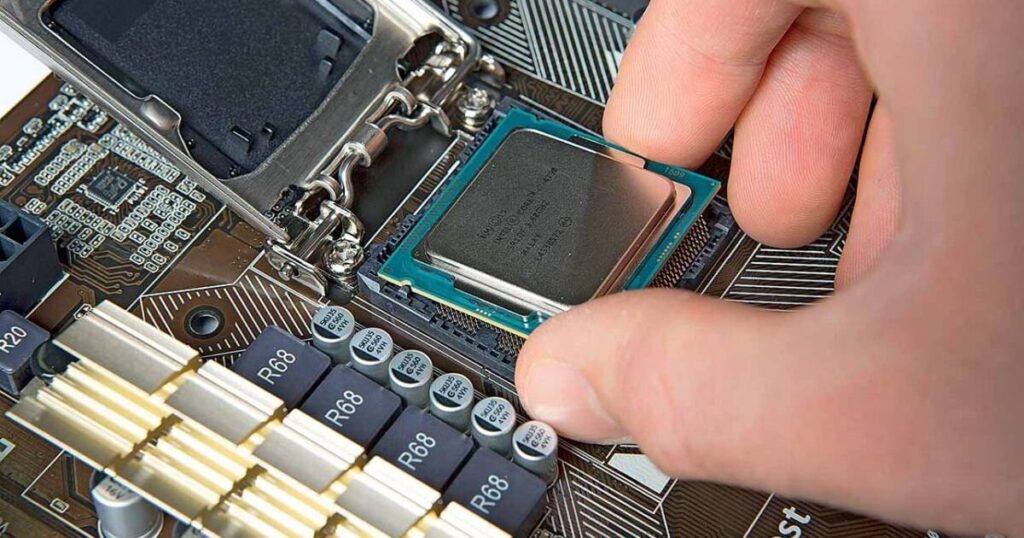
A faulty CPU usually won’t physically damage the motherboard on its own. However, issues with the CPU like bent pins, incorrect installation, or electrical failures could negatively impact the board’s functioning. It’s best to replace both at once if the CPU gets damaged to avoid potential unknown issues affecting other components.
Factors for GPU-motherboard compatibility:
Key factors are I/O support like PCIe slot versions, available power from PSU connections, CPU support, thermal handling, and cooling capacity, and UEFI/BIOS compatibility with the GPU’s drivers. The form factor of the motherboard and case also influences which size of graphics cards fit. Cross-checking these ensures smooth operation.
Can You Use A New GPU On An Old Motherboard?
It depends on the specific motherboard and graphics card models. Lower-mid range newer GPUs often run fine on older platforms if the board provides sufficient power-supported PCIe lanes and compatible BIOS. However, using high-end current-gen GPUs on outdated motherboards lacking features usually results in bottlenecks or incompatibility issues.
How Can You Tell If A GPU And A Motherboard Are Compatible?
Check the PCIe slot version supported by the motherboard and required by the GPU. Confirm enough power delivery through PCIe power connectors. Ensure proper CPU support for the intended graphics card. Compatible drivers for both also matter. If in doubt, research reviews covering that specific motherboard+GPU pairing for real-world compatibility feedback.
Can you Put Any GPU in Any Motherboard?
No, they have to be compatible based on physical interface (PCIe slot), electrical power delivery, and firmware support (BIOS/UEFI, drivers). High-end modern GPUs may not work properly in very old motherboards with outdated slots and power systems. It’s best to check details like PCIe versions, available power, and CPUs supported to avoid potential incompatibilities.
Can An Old Motherboard Damage A New GPU?
While an outdated motherboard alone won’t inherently damage a new GPU, it could potentially cause issues if a few key compatibility aspects aren’t met. For instance, insufficient power delivery or a too-old BIOS lacking support for the latest graphics card’s drivers could potentially lead to malfunctions, crashes, or reduced performance over long-term use.
Can A Graphics Card Be Too Powerful For A Motherboard?
Yes, a high-power graphics card can exceed the capabilities of an older/weaker motherboard. Aspects to check are the supported PCIe slot version, available power from PSU connections supported by the board and its VRMs, adequate cooling capacity, and powerful GPUs that add more thermal load. Severe mismatches risk damage, instability, or reduced lifespan.
Can A Graphics Card Damage A Motherboard?
In most cases, no – the GPU itself won’t directly damage the motherboard. However, using an incompatible GPU that draws more power than the motherboard’s VRMs (Voltage Regulator Modules) and power phases can handle may cause stability/overheating issues. This could potentially degrade a board’s lifespan if used long-term in an overstressed state without proper cooling.
Running New Video Card With Older Motherboard:
Lower-mid range newer cards often work well paired with an older PCIe 2.0+ motherboard. Ensure adequate power (PSU connectors), cooling, and updated BIOS/UEFI firmware. High-end cards may bottleneck on older boards lacking features like PCIe 3.0 support. Assess if the motherboard fully supports the intended GPU or consider timely platform upgrades.
Will the Old Motherboard Work With the New GPU?
It depends on the specific models. Factors like CPU/chipset support, PCIe version, and power delivery must meet the GPU’s requirements. Lower-mid-range modern cards often run on older boards with updated drivers. However, cutting-edge high-end GPUs may not function properly in outdated systems with limited features. Thorough research is needed.
Can I Use New Graphics Cards On An Old Motherboard?
In many cases yes, as long as the motherboard has enough capabilities to support the intended GPU. Key checks are compatible PCIe slot, sufficient power from PSU connectors, and compatible UEFI/BIOS to recognize the new card. Lower-mid range GPU upgrades are smoother matches for older boards versus very high-end modern cards.
Should I Install a New GPU in the Old Motherboard?
It depends. Low-mid-range newer GPUs are suitable replacements for some older boards. However, high-performance current-gen cards may exceed an old motherboard’s capabilities. Issues could include bottlenecks, and unoptimized power delivery causing instability over time. Carefully assess if the board fully supports the intended GPU.
New GPU on A Very Old Motherboard Will It Run?
In most situations, using a new high-end graphics card on a very outdated motherboard is not advised. Such a system is unlikely to provide compatible power delivery, I/O support, and firmware needed to run modern GPUs at their full potential without flaws. It’s wiser to upgrade the motherboard as well for better long-term reliability and compatibility.
Future-proofing Your System:

While some older platforms can run newer low-mid range GPUs, those aim for immediate upgrades alone rather than looking ahead. For longevity, consider building/upgrading to current platforms from the start. Newer boards with the latest CPU sockets and features like PCIe gen 4 support future GPU/storage expansions better while delivering optimized performance today too.
Frequently Ask Questions
Is there any GPU card limitation for an old motherboard?
Yes, because of factors like PCIe slot version, power supply support, and BIOS compatibility, older motherboards may have limitations on the supported GPU cards.
How do I determine if a given GPU is compatible with some motherboard?
A motherboard’s GPU compatibility can be ascertained by taking into account the PCIe slot version, power supply connections, case space, and BIOS upgrades for GPU compatibility with later models.
Can you use an old GPU with a new motherboard?
As long as the motherboard contains PCIe slots and power connectors for the GPU that are compatible, you can utilize an old GPU with a new motherboard.
Is it possible to have compatibility issues with old GPUs and new motherboards?
Yes, due to variations in PCIe versions, power needs, and BIOS support, there may be compatibility problems between older GPUs and more recent motherboards.
Can a GPU be incompatible with a motherboard?
It is possible for a GPU and a motherboard to not work together due to variations in PCIe slot versions, power needs, physical specifications, and BIOS support.
Can I use any graphics card with any motherboard?
No, not every motherboard and graphics card combination works together. Factors like as BIOS support, power supply connectors, and PCIe slot type affect compatibility.
Will an old motherboard have a problem with a newer GPU?
Because newer GPUs and older motherboards have different PCIe slot versions, power needs, and BIOS support, there may be compatibility problems.
What factor limits which GPU cards can I install on my motherboard?
The compatibility of a GPU card with a motherboard is limited by the PCIe slot version of the motherboard, the power supply capacity, the amount of physical space in the chassis, and the GPU’s BIOS support.
Will an Nvidia GeForce 1050 Ti work fine on an Intel original motherboard model DH67BL or will the motherboard be a bottleneck fit for the powerful graphics card?
When used with an Intel original motherboard, model DH67BL, the Nvidia GeForce 1050 Ti should function flawlessly. However, because of its outdated requirements, the motherboard might not be able to fully utilize the powerful graphics card.
Is it possible to have compatibility issues with old GPUs and new motherboards?
It is possible for older GPUs and more recent motherboards to not work well together because of variations in PCIe slot versions, power needs, physical specifications, and BIOS support.
Final Thoughts
Determining whether an old motherboard can support a new GPU involves assessing key specs. The expansion slot, available power, and firmware compatibility need to meet the GPU’s requirements. While lower-end newer cards often run on dated boards, high-performance models may exceed older platforms.
Rather than forcing mismatches, weigh upgrade budgets versus a new combined platform. For longevity and optimized experiences, current generation boards paired from the start future-proof systems through native compatibility. With thorough research, some legacy hardware runs modern GPUs seamlessly.
Proper planning prevents issues from motherboard-GPU mismatches. Check each component’s specifications and understand the limitations of older platforms. Only similar generation pairs usually interact without problems. For smooth operation, choose a graphics card your existing board fully supports or consider replacing both for fully unlocked performance and compatibility. With care, modern gaming can still be experienced on some dated rigs.
Incompatibility wastes money and causes frustration. Taking time to determine component interoperability gives clarity on upgrade paths. GPU-Motherboard pairings require examination case-by-case. Some older boards run modern low-to mid-tier graphics acceptably but high-performance cards may exceed older infrastructure, so understand each hardware’s abilities and potential bottlenecks.