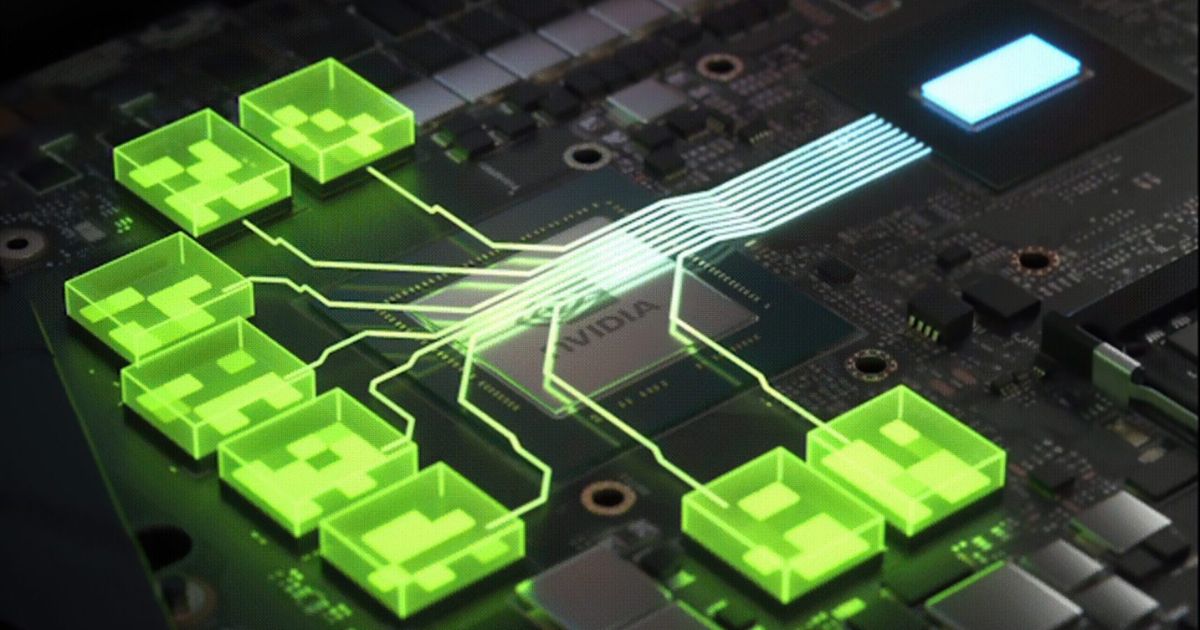For gamers and enthusiasts, having the most powerful graphics card possible seems like an obvious goal. However, an overpowered GPU brings potential downsides around efficiency, compatibility, and expenses. This guide examines whether an overly strong GPU is truly beneficial or if balancing components makes more sense.
While more graphical horsepower is undeniably tempting, powering a top-tier GPU also means higher power draws, heat outputs, and costs. An overkill graphics card could cause compatibility headaches or go underutilized by other parts. Learn how to strike the right balance for smooth gaming without headaches.
A GPU helps process graphics APIs like DirectX and OpenGL to render demanding game scenes. Its power is measured by cores, memory, and bandwidth. However, pairing an extremely high-end GPU with midrange other parts may backfire. This article explores the pros and cons of an overpowered GPU from performance, energy use, and longevity perspectives.
Understanding GPU Power:
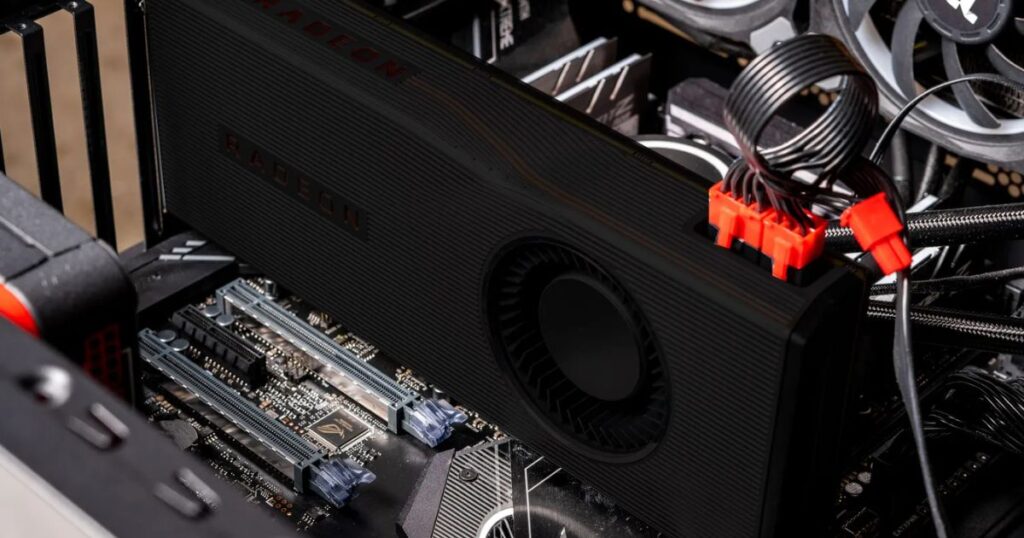
GPU power is quantified through cores, clock speeds, memory, and bandwidth specifications. More cores/TFLOPs mean stronger rendering capabilities while faster clocks boost performance. Higher VRAM amounts and speeds improve texture quality and load times.
An overpowered GPU simply has substantially higher numbers than what’s needed for one’s resolution and targeted framerates. If performance issues occur, it may help to reseat the graphics card – removing it from the PCIe slot and reinserting securely can help ensure a proper connection and potentially resolve some problems.
While desired for maximum graphics, these extreme specs may go underutilized without a balanced system. Bottlenecks could occur if the GPU vastly outstrips the CPU’s single/multi-core capabilities and processing power. Mismatches also arise from insufficient power delivery or thermals to handle an ultra-high-end chip running at full tilt for long periods.
Energy Consumption:
| Component | Typical Wattage |
| Entry GPU | 100W |
| Mid-range GPU | 150-225W |
| High-end GPU | 225-300W |
| Overpowered GPU | 300W+ |
More graphically intensive chips demand greater thermals and electricity to function optimally. A top-tier 350W+ GPU pulling near its maximum draws a lot more juice than a 200W card. While power supplies can handle spikes, constant high loads run up electricity bills and carbon footprint. Excessive and prolonged draws also deteriorate components faster through increased heating over time.
Ensure having a PSU, motherboard, and chassis capable of handling potential thermal outputs. Consider undervolting and limiting clocks for greater efficiency if the GPU is significantly stronger than other parts. Going overkill impacts sustainability and component longevity in the long run.
Heat Generation:
High-performance GPUs push silicon to its limits, producing copious amounts of heat as a byproduct. While advanced cooling solutions help dissipate thermals, overpowered chips pushing near-peak loads continuously crank internal temperatures very high.
This excess warmth not only impacts the chip itself through accelerated aging and degradation. It also heats the entire system – stressing other components and causing potential instability issues. Chronic high component temperatures accelerate their wear over long-term use compared to a well-balanced, adequately cooled setup.
For maximum longevity, ensure ample case ventilation and that all internals have sufficient clearance for convection. Monitor temperatures under sustained loads – undervolting can offset heat outputs of an overkill GPU to safer levels. Active cooling like liquid units helps curb thermals.
Compatibility Issues:
While high-performance, certain niche ultra top-tier GPUs demand specific component prerequisites not all systems can fulfill. For example, some may need upgraded PSU cables, rear I/O slots, motherboard traces, or physical dimensions the older prebuilt was never engineered for.
Push extreme silicon to bleeding-edge capabilities and compatibility headaches arise due to component mismatches. Things like insufficient PCIe lanes, aging PSU wattage, or a compact case with restricted airflow create thermal bottlenecks. Sudden crashes or rebooting under sustained intense gaming potentially flag hardware incompatibility issues.
Research thoroughly if a vintage prebuilt can safely utilize modern flagship GPUs requiring new power delivery standards and expanded thermal envelopes. Consider upgrading dated elements to avoid unnecessary component risks from marrying incompatible hardware.
Cost Considerations:
While high-performing, pinnacle-tier GPUs cost exponentially more for relatively small performance gains than their midrange counterparts. Doubling budgets for a flagship over a mainstream card often yields under 20% better frame rates.
Factor in additional expenses needed to utilize it like beefier PSUs, VR-ready monitors, and speedier storage. Over time, these enthusiast-class GPUs also depreciate value faster as newer products are launched.
Unless budget allows optimizing all components, pairing an ultra-expensive leading-edge GPU with mediocre other parts creates an unbalanced system costing significantly more for somewhat better graphics alone in games. Rebalancing budgets leads to better performance per dollar.
Future-Proofing:
While maxing out graphics delights enthusiasts, game requirements have diminishing returns with each new title. Within 2-3 years, current 4K flagships may struggle to deliver 60fps ultra quality on major AAA releases.
Meanwhile, a balanced midrange build stays relevant longer as incremental driver optimizations maintain playable framerates on newer games with compromised, not max settings. Diminishing returns also apply to resolution upgrades – 4K provides less noticeable clarity boosts over 1440p than the jump from 1080p was.
Rather than overspending on brief future-proofing, focus on a balanced build meeting current needs which remains usable longer through affordable gradual component upgrades every few years as per evolving requirements.
Gaming Experience:
Does an overpowered GPU translate to universally smoother gameplay? While it maximizes graphical fidelity, diminishing graphical improvements occur past a certain performance threshold where frame rates are already fluid on one’s target resolution and refresh rate.
Frametime consistency becomes more crucial than absolute maximum FPS for a stutter-free experience. An underpowered CPU paired with an overkill GPU results in uneven frame delivery worsening perceived fluidity compared to a balanced build. Overclocking instability and component mismatches also mar smoothness.
For consoles, diminishing returns on image fidelity upgrades past their optimization points becomes pronounced when going overboard on PC graphics processing headroom rarely utilized outside benchmarking. Moderate power suffices while freeing budgets for other upgrades enhancing immersion.
How overpowered are modern PCs?
As component performance exponentially improves with each generation, the gap between a high-end gaming PC and PlayStation/Xbox continuously expands each year. Meanwhile, graphical demands rise more incrementally.
Today’s top hardware delivers 4K120+ frame rates in all titles, easily defeating next-gen console targets despite being significantly more powerful machines. Consoles strike a lean mean balance optimizing performance-per-watt without overprovisioning while PC builders are incentivized towards bleeding-edge capabilities many games don’t require.
While high-refresh, future-proofing drives the need for power constantly outstripping standards, moderate specs meet 99% of gamers’ needs. Over-the-top hardware more epitomizes technological aspirations than grounded requirements in most scenarios. A balanced midrange build suffices.
Can Putting an overpowered graphics card in a cheaper machine have negative effects?
Dropping a high-end GPU in an aging or lower-end prebuilt without considering component compatibility could backfire. Issues range from improper power delivery to gross thermal mismatches stressing the whole system excessively. Inadequate power phases, traces, or connectivity standards may be fault under a flagship GPU’s loads.
Lack of airflow or clearances suffocates thermals, risking overheating damage particularly when overclocked. System crashes or instability may occur under sustained intensive gaming. Component bottlenecks also arise from ages-old platforms bottlenecking powerful chips instead of leveraging their full power.
Upgrading the PSU, storage, and case cooling first ensures using a powerful GPU safely without damaging older internals. Consider new platforms when making extreme upgrades to leverage stronger components properly without compatibility hassles.
When does a GPU become overkill?
A GPU is an overkill when its capabilities significantly exceed requirements for one’s target resolution, refresh rate, and settings in most modern games. Once framerates are fluid and consistently above maximum refresh rates or VSYNC limits on high-to-ultra settings at native resolution, more graphics processing power provides negligible image quality improvements.
Diminishing returns kick in once a certain performance threshold is crossed, making investments in continued exponential upgrades unjustifiable. For 1080p60Hz, a GTX 1660 achieves this without breaking a sweat. For 1440p144Hz or 4K60, an RTX 3070/3080 suffices. Beyond that headroom, money is better spent improving other components or saving.
Monitors also necessitate factoring in – there’s little sense pairing the most powerful GPU with a 1080p60Hz display unable to leverage its full rendering prowess.
Overpowered GPU chip?
While powerful in benchmarks, excessive GPU cores, ray tracing accelerators, and memory bandwidth sitting idle in regular gameplay undermine its value proposition. Only at native resolutions and high refresh rates do they undergo near-full utilization.
Pairing an RTX 4090 for casual 1080p gaming on a 60Hz monitor is gross overkill. Extra graphical grunt lies dormant, delivering no meaningful benefit over a midrange card at a much higher price.
Overly strong hardware makes more sense when upgrading monitors to match its capabilities. Otherwise, excess specs, related thermal outputs, and electricity costs introduce downsides without returning the tangible value. Balance power with target usage scenarios for optimal experiences.
Is It Bad To Have An Overpowered PSU?
A PSU slightly larger than the minimum requirements ensures stability and longevity. However, grossly oversized units prove counterproductive. While able to handle transient power spikes, continuously running far below its rated capacity decreases efficiency.
Most PSUs operate at peak 87-90% efficiency near 50-75% load. Idling further below this range increases inefficiencies, needlessly raising temperatures and electricity bills. Oversized units also prove bulkier, adding weight and mass to a system.
Adding extra wattage should primarily factor in potential future upgrades, not catering to extreme overkill. A quality 650W unit proves more sensible than 1000W+ for most midrange builds. Monitor rated capacity to ensure operating within optimal efficient ranges.
Underpowered CPU overpowered GPU?
Pairing a weak CPU with an overpowered GPU upsets performance equilibrium. No matter the graphics muscle, a sluggish processor becomes the new bottleneck, preventing balanced utilization. Instead of high FPS, uneven frame delivery occurs due to CPU scheduling delays.
While the GPU runs at full speed, the CPU struggles to max out one or two cores. This lopsided arrangement defeats the purpose of an expensive graphics card. Frametimes drop as the weak CPU struggles to feed workloads swiftly enough. Game stutters and hitches ensue ruining fluidity.
For balanced gameplay, pair the GPU with a multithreaded CPU of similar capabilities from the same performance bracket. Buy components in sync ensuring neither half becomes the limiting factor marring enjoyment.
Philosophy on building a balanced PC vs. one with overpowered components?
Enthusiasts gravitate towards pushing specs to extremes through overclocking. However, a balanced build focusing on reasonably exceeding dedicated use cases provides greater longevity and value for money on average. Components proven to work well together avoid potential incompatibility issues down the line.
A stable, moderately clocked build runs cooler and more reliable in the long haul. It remains relevant through piecemeal multigenerational upgrades focused on evolving needs, not forced obsolescence. Balanced also means affordability room for VR, upgrades or software without breaking budgets.
While maxing out benchmarks entices, moderation rationalizes investments catering to realistic workloads. Balance, not extremes, powers delightful experiences persistently.
Is My GPUToo Overpowered For My System?
Signs include new high-end graphics struggling to keep pace with an older midrange CPU, stutters/hitches during gameplay, and poor frame times despite good average framerates. Thermals may also run higher than expected.
Check task manager during gaming – is CPU usage maxing out a few cores while the GPU sits idle parts of the time? That flags a bottleneck. For reference, any single CPU core maxing out means an imbalance.
More evenly balanced component benchmarks under load help identify mismatches. Upgrading the CPU, improving airflow/thermals, or lowering graphics presets remedies bottlenecks letting the GPU stretch its legs fully.
Which is more important in PC gaming, video card or CPU?
Both CPU and GPU matter greatly depending on specific games, resolutions, and intended frame rates. At lower resolutions and higher refresh rates, the GPU impacts gameplay more through its direct role in vomiting out frames. Most esports titles are graphics-bound.
At higher resolutions pushing more pixels, the CPU assumes greater proportions of the workload through its overarching role of orchestrating threads and feeding instructions. Triple-A open-world games leverage multithreading heavily becoming more CPU-dependent.
Balancing both delivers optimal experiences across different usage scenarios. However, the GPU tends more directly tied to deliverable frame rates while the CPU acts as an overall system bottleneck. Upgrading either impacts performance substantially.
Can I pair a low-end CPU with a high-end GPU?

In theory yes, but practically it results in an imbalanced configuration causing multiple issues:
- The GPU will sit idle for parts of the time waiting for the CPU to catch up, underutilizing its potential.
- Framerates may seem fine on average but suffer inconsistent frame times and stutters due to CPU delays feeding workloads.
- Thermal load imbalance places disproportionate stress on the weaker CPU component.
- Mismatch impacts future upgrading paths – upgrading the GPU further risks making the situation worse through driver overhead.
For prudent spending ensuring components age well together, pair the CPU/GPU from the same general performance tier suitable for one’s resolution and targeted frame rates. Balance, not extremes, maximizes usable lifespan of investments.
Frequently Ask Questions
1. Is it bad to underpower a GPU?
Yes, it can limit performance unnecessarily. A GPU needs to be adequately powered to perform to its full potential without reliability issues.
2. Is it bad to use 90% of your GPU?
No, using 90% of a GPU is generally okay and to be expected during demanding games. It means your components are being fully utilized.
3. Is it OK to use 100% of your GPU?
Yes, briefly hitting 100% usage during intense scenes is normal and what a GPU is designed for. As long as thermals and frames are okay, there’s no problem with peak loads.
4. Is it bad to have a high GPU usage?
No, a high GPU usage shows it’s doing its job of rendering graphics. Unless it’s causing overheating, framerate issues or other problems, high usage itself is perfectly fine and to be expected during gaming loads.
5. Which is better having an overpowered GPU with an underpowered CPU(and vice versa) or having an equal GPU and CPU (generally curious) Also would a Ryzen 7 3700x and the 3070 Asus Stix Oc edition (triple fans) be ok?
Performance is usually best when a system is balanced with a GPU and CPU that are fairly matched. An RTX 3070 and a Ryzen 7 3700X are a fantastic combination for overall performance because they enhance one another effectively.
6. How bad is it to have an overpowered GPU? I want to get a new GPU for my current system, but hope to upgrade the CPU, etc. in a year or 2.
While having an overpowered GPU isn’t always a bad thing, the current setup might not be making the most of it. The GPU could be used more effectively if you intend to update the CPU in the future.
7. What is the best way of speeding up an old laptop? Buying more RAM, or buying a new processor (CPU/GPU)?
An outdated laptop may run faster if its RAM is upgraded, particularly if it has insufficient memory. Upgrading the CPU or GPU, on the other hand, could result in noticeably better performance.
8. Is it bad to pair a new CPU with an old GPU?
While it’s not always a bad idea, pairing a new CPU with an outdated GPU could lead to a performance disparity. The system’s overall performance could be restricted by the GPU, and the new CPU’s capabilities might not be completely utilized.
9. Are you able to use a GPU as a computer without a CPU?
No, without a CPU, a GPU cannot operate as a stand-alone computer. The CPU is necessary to process commands and tasks for the system. A GPU depends on the CPU for overall system functionality and is mostly used for graphics processing.
10. Can a GPU bottleneck a CPU?
It’s true that if a GPU performs better than a CPU in processing and sending data, the GPU may choke the CPU. Overall system performance may be hampered by this mismatch, especially when working on graphics-intensive applications.
11. How do you tell if the new GPU you’d like to add to your computer is overkill for your current setup?
Verify that the performance of your present arrangement meets your needs for usage. Should the GPU greatly surpass those requirements, it can be excessive. To make a well-rounded choice, take into account variables like CPU power and display resolution.
12. I’m planning on upgrading my GPU, from a 1660 super to an RTX 3080 ti. My CPU is a Ryzen 5900X. Is this GPU overkill?
The strong pairing of a Ryzen 5900X and an RTX 3080 Ti provides a well-balanced configuration for demanding tasks. While it could be too much for casual games, it is useful for demanding tasks.
13. Is it better to have a high-end CPU or GPU for gaming?
A powerful GPU is usually more important for gaming than a powerful CPU. The GPU renders graphics for the majority of games, with the CPU handling other tasks. However, for the best gaming experience, a healthy balance is necessary.
14. How much does a weak CPU affect how well a game performs, if the GPU is very powerful and the CPU is garbage?
Even with a good GPU, gaming performance can be greatly affected by a weak CPU. A bottleneck might result from the CPU’s handling of too many game-related operations, which would reduce overall performance.
Final Thoughts
In conclusion, while a very powerful GPU may seem like an obvious goal, going drastically overboard can end up causing more harm than good. As this article has explored, an overpowered graphics card often leads to issues like inefficient energy usage, excess heat output, potential compatibility problems and unnecessary expense for minimal gain in performance.
Instead of focusing only on raw horsepower, it’s better to find a balanced configuration where the CPU, GPU, memory, storage and other components are well-matched for one’s intended workload and usage scenario. This ensures components are utilized to their fullest without introducing bottlenecks or other inefficiencies.
Striking the right balance ensures a gaming PC not only exceeds needs today, but also remains capable and enjoyable to use for years to come through gradual, affordable upgrades as requirements change over time. The goal should be building a system optimized for value and flexible longevity rather than temporary specs bragging rights.