Graphic cards, also known as GPUs (Graphics Processing Units), are vital components in computers that render images, videos, and animations. Over time, like all technology, they can wear out. Understanding the lifespan of a graphic card is essential for anyone looking to optimize their computer’s performance.
Imagine your favorite video game suddenly lagging or your computer screen displaying odd colors. The culprit? A worn-out graphic card. Dive into the fascinating world of GPUs and discover their lifespan secrets.
In the digital age, where visuals reign supreme, graphic cards play an indispensable role. These hardware components transform digital data into vibrant visuals on your screen. But like any machine, they don’t last forever. This article delves into the lifespan of graphic cards, shedding light on factors affecting their longevity and offering insights for users.
Basics Of Graphic Cards
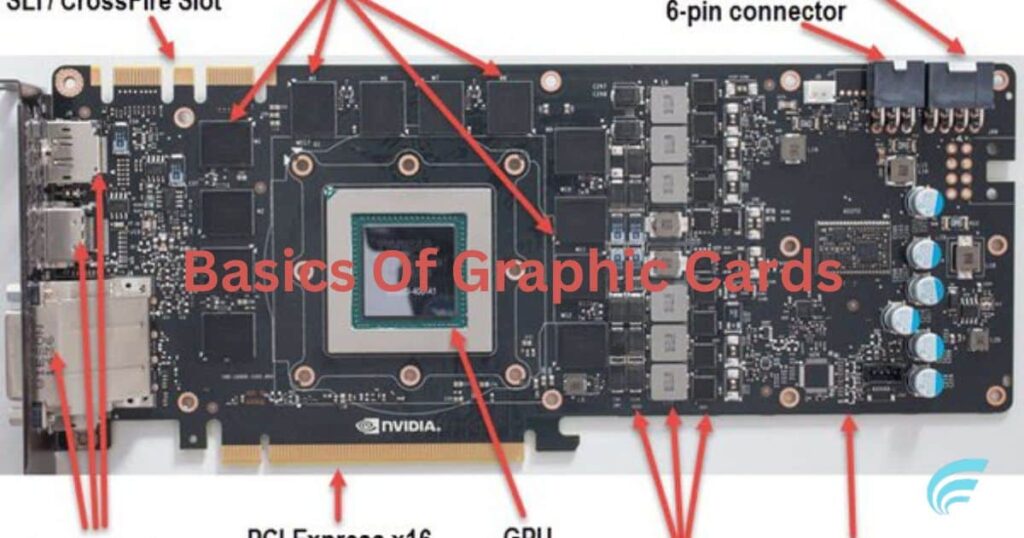
Graphic cards, the unsung heroes of our gaming and computing experiences, play a pivotal role in rendering vibrant visuals and powering our favorite digital pastimes. At the heart of every graphic card lies a processor.
This processor is specialized, designed solely for handling graphics-related tasks. As technology has progressed, the capabilities of these processors have skyrocketed, allowing for more detailed and intricate visual displays.
Factors Affecting Graphic Card Lifespan
Several elements play a role in determining how long a graphic card will remain functional:
- Usage Patterns:
- Intense Use: Using the card for prolonged periods, especially for graphic-intensive tasks like gaming or video editing, can reduce its lifespan.
- Occasional Use: Cards used sporadically tend to last longer, but they’re not immune to wear and tear.
- Environmental Factors:
- Heat: Excessive heat is detrimental. Poor ventilation or placing the computer in a confined space can cause overheating, affecting the card’s longevity.
- Dust: Dust accumulation can trap heat and clog fans, leading to potential overheating issues.
- Maintenance:
- Regular Cleaning: Ensuring that the card remains dust-free can help in preventing overheating and prolonging its lifespan.
- Power Supply: Providing consistent and adequate power is crucial. Inconsistent power can cause fluctuations that might damage the card.
Signs Of A Graphic Card Nearing The End
Like any piece of hardware, graphic cards give indications when they’re nearing the end of their life:
- Visual Artifacts: This includes strange patterns, colors, or distortions appearing on the screen.
- Frequent System Crashes: If your computer consistently crashes, especially during graphic-heavy tasks, the graphic card might be at fault.
- Reduced Performance: A noticeable decrease in rendering speeds or frame rates in games and applications is a clear sign of an aging card.
How To Extend The Lifespan Of Your Graphic Card?
While graphic cards do have a finite lifespan, there are steps you can take to ensure they last as long as possible:
- Monitor Temperatures: Using software tools to keep an eye on the GPU’s temperature can prevent overheating. Always ensure it operates within the manufacturer’s recommended range.
- Regular Cleaning: Every few months, open up your computer and carefully clean the graphic card and its surrounding areas. Removing dust can significantly improve airflow and reduce the risk of overheating.
- Avoid Overclocking: While overclocking can provide a performance boost, it puts additional strain on the card. If you’re looking for longevity, it’s best to avoid this practice.
Replacement vs. Upgrading
When the time comes to bid farewell to your current graphic card, consider your options. Upgrading can breathe new life into your system, but sometimes, a replacement might be more cost-effective.
The Future Of Graphic Cards: How Long Will They Last?

Wondering what’s next for graphic cards? Well, let’s peek into the future.
1. Better Tech: Imagine graphic cards getting even cooler. New technologies might make them last longer, ensuring smoother gaming and computing experiences.
2. Greener Designs: Picture graphic cards becoming eco-friendly. Future models might use sustainable materials, reducing their environmental impact.
3. Longer Adventures: With advancements on the horizon, graphic cards could keep up with evolving games and applications. Say goodbye to feeling left behind!
In a nutshell, the future looks bright for graphic cards – longer-lasting, greener, and ready for the digital wonders yet to come.
FAQ’s
How do you know if your graphics card is dying?
Your screen might freeze, go black, or show blue error screens if your graphics card is stopping. But issues can also happen from harmful programs, memory troubles, or a failing hard drive. See if visuals lag or stutter before replacing your graphics card.
Do graphics cards wear out?
Graphics cards now have cool features and cooling parts to keep them safe during intense gaming. If important inside parts get very hot, they can break and stop the video card from working over time. The cooling system protects the hardware from overheating during challenging games. This helps graphics cards last longer before having problems.
What makes a GPU go bad?
Several things can make your video card stop working. Dirty dust or lint inside the computer cause overheating often. Issues with installing it badly or making it work too fast all the time can too. Power outages may also harm it.
How to check GPU health?
To see how well your graphics card works on Windows 10 or 11, start Task Manager from the Start button. Under Performance, click GPU to see stats on memory used and card heat plus other details about how your card is doing.
What shortens GPU lifespan?
If graphics cards are used a lot for hard tasks, it can make them get old and broken faster. The heat can quickly hurt the small chips and parts compared to easier loads. When graphics cards work very hard over and over, it contributes to them not lasting as long. The demanding jobs generate a lot of warmth that can damage pieces more than lighter workloads.
Final Thoughts
How Long Do Graphic Cards Last? Graphic cards are integral to our modern computing experience. They play a pivotal role in delivering stunning visuals, whether you’re watching a movie, playing a game, or working on graphics-intensive tasks. By understanding their lifespan and taking proactive measures, you can ensure that your graphic card serves you well for years to come. Remember, like all electronics, they require care and maintenance to function optimally.











