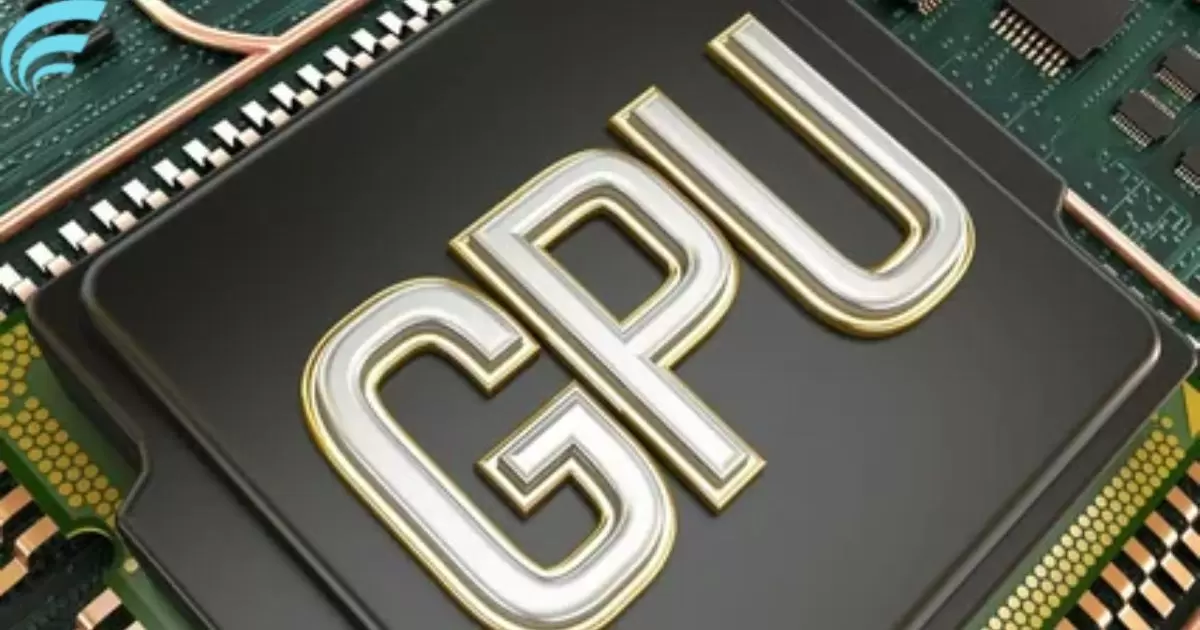Finding out how long a GPU has been used is akin to examining a car’s mileage to gauge its wear and tear. You can assess this by considering factors such as the GPU’s age, usage patterns, and any visible signs of use. This information is valuable when buying or selling a GPU, as it provides insights into the card’s history and overall condition, helping you make informed decisions.
Curious about the history of that graphics card you’re eyeing? Understanding how to tell how long a GPU has been used can save you from potential surprises. Discover the simple steps to assess a GPU’s lifespan and make informed decisions before your next purchase or sale.
Determining how long a GPU has been in use is much like assessing a used car’s mileage. You can inspect its age, usage habits, and visible wear and tear. This information is crucial when buying or selling a GPU, as it offers insights into the card’s history and condition, aiding in well-informed decisions. Think of it as examining a product’s past to ensure you’re getting your money’s worth.
Importance of Knowing GPU Usage
For Buyers
- Quality and Performance: Understand the overall quality and potential performance of the GPU.
- Reliability: Assess the reliability of the GPU, as lower usage often indicates a longer remaining lifespan.
For Sellers
- Appropriate Pricing: Set the right price for your used GPU by considering its usage.
- Build Trust: Transparency about usage history builds trust with potential buyers.
Methods to Determine GPU Usage
GPU-Z Software

Usage Timer: GPU-Z provides a GPU time reading, offering an estimate of the total hours the GPU has been in operation.
Benchmark Scores
Comparison with New GPUs: Compare benchmark scores to those of new cards of the same model to assess wear and tear.
Thermal Performance: Elevated temperatures during benchmark tests can indicate prolonged usage.
Visual Inspection
Dust and Dirt: Accumulated dust suggests prolonged usage without maintenance, affecting cooling and performance.
Worn Fans: Heavily worn or noisy fans may indicate an extended period of operation.
Seller Information
Direct Communication: Engage the seller to ask questions about the GPU’s usage history.
Invoices and Documentation: Request invoices or proof of purchase to verify the GPU’s age.
The Role of Overclocking
Overclocking Indicators
- Overclocking Software: The presence of overclocking software suggests previous overclocking attempts.
- Clock Speeds and Voltage: Elevated clock speeds and voltage settings are signs of overclocking, which can stress the GPU.
Interpreting the GPU’s Age
Warranty Information
- Manufacturer’s Warranty: Check the manufacturer’s warranty period to estimate the GPU’s age.
Serial Number and Model
- Serial Number: Some GPUs encode the production date in their serial number.
- Model Release Date: Research the release date of the GPU model to determine its age.
Summarizing the Assessment
Interpretation
- Low Usage: A minimally used GPU in good condition may have a significant remaining lifespan.
- Moderate Usage: Moderate usage is not concerning, but consider other factors like overclocking.
- High Usage: Heavily used GPUs, especially if overclocked, may have a shorter remaining lifespan.
Exploring the GPU’s Mysteries
When it comes to the world of GPUs, knowledge is power. Being able to estimate a GPU’s usage history can lead to more informed decisions, whether you’re considering a purchase or looking to sell your own graphics card. To delve deeper into the intricacies of GPU usage, let’s explore some of the key factors that contribute to a GPU’s lifespan and how to interpret these factors.
Overclocking Insights
Overclocking, the practice of pushing a GPU beyond its factory-set clock speeds, is a double-edged sword. It can unlock additional performance, but it can also lead to higher temperatures and increased wear and tear. If you find that a GPU has been overclocked, it’s crucial to consider the impact this might have had on its longevity. Overly aggressive overclocking can potentially shorten the GPU’s lifespan.
Visual Examination
The physical condition of a GPU can provide significant clues about its usage. Dust and dirt accumulation can indicate prolonged use without proper maintenance. When a GPU’s cooling system becomes clogged with dust, it can lead to increased operating temperatures and, subsequently, decreased performance and lifespan. If you’re considering a second-hand GPU, examining it for visible signs of wear and tear is a must.
Invoices and Documentation
Some sellers may be able to provide invoices or proof of purchase for the GPU, shedding light on how much does it costs to ship a GPU. These documents can be a gold mine of information regarding the GPU’s age and usage history. You can cross-reference the purchase date with the manufacturer’s warranty period to confirm the GPU’s age.
Warranty Information
Manufacturer warranties can be a reliable source of information about a GPU’s age. Manufacturers often provide warranties ranging from one to three years. By checking the warranty status, you can estimate the GPU’s age. Keep in mind that some GPUs may have transferred ownership during their warranty period.
Serial Number and Model
When delving into the realm of assessing a GPU’s usage history, the serial number and model are like hidden treasure maps. The serial number can reveal the GPU’s production date, serving as a crucial piece of the puzzle. Meanwhile, researching the model can provide insight into its generation and features. These details can be your guiding stars as you navigate the intricate landscape of GPUs.
Let’s take a closer look at how this information can be deciphered:
| Serial Number | Model |
|---|---|
| A7GK-456TY-KM9L | GTX 1080 Ti |
| F5PL-893DR-RX1J | RTX 3070 |
| H3MB-123QA-VK8Z | RX 6700 XT |
| X9FV-765UJ-QW2K | Radeon RX 5700 XT |
The serial number, often printed on the GPU, contains hidden clues about its age, while the model tells you about its generation and capabilities. These details can guide you on your quest to uncover the secrets of a GPU’s past.
FAQs
How can I check my GPU’s usage without specialized software?
You can assess your GPU’s usage by examining its physical condition, benchmark scores, and checking with the seller or owner for usage history.
Are GPUs with higher usage always less reliable?
Not necessarily. The reliability of a GPU also depends on factors like maintenance, overclocking, and overall care during use.
Can overclocking significantly affect a GPU’s lifespan?
Overclocking can lead to higher stress levels, potentially reducing a GPU’s lifespan, especially if done extensively without proper cooling.
What is the impact of dust on GPU lifespan?
Dust accumulation can affect a GPU’s cooling and, in turn, its lifespan. Regular maintenance is essential to mitigate this.
Why is it important to be transparent about GPU usage when selling?
Transparency builds trust with potential buyers and ensures a fair transaction. It also helps buyers make informed decisions about the product’s value and potential lifespan.
Conclusion
In a world where graphics cards are essential for everything from gaming to graphic design, understanding the factors that influence a GPU’s lifespan is crucial. Whether you’re buying a pre-owned GPU or assessing your own, knowing how to determine its usage history can be a game-changer.
By considering benchmarks, conducting visual inspections, examining overclocking history, and factoring in the GPU’s age, you can make educated decisions about its condition and potential longevity. This insight empowers buyers to make wise investments while helping sellers establish trust and transparency with potential buyers.
As you venture into the market, remember to ask the crucial question: How to Tell How Long a GPU Has Been Used? Armed with the answers, you can make choices that align with your needs and budget, ensuring you get the most from your GPU investment.