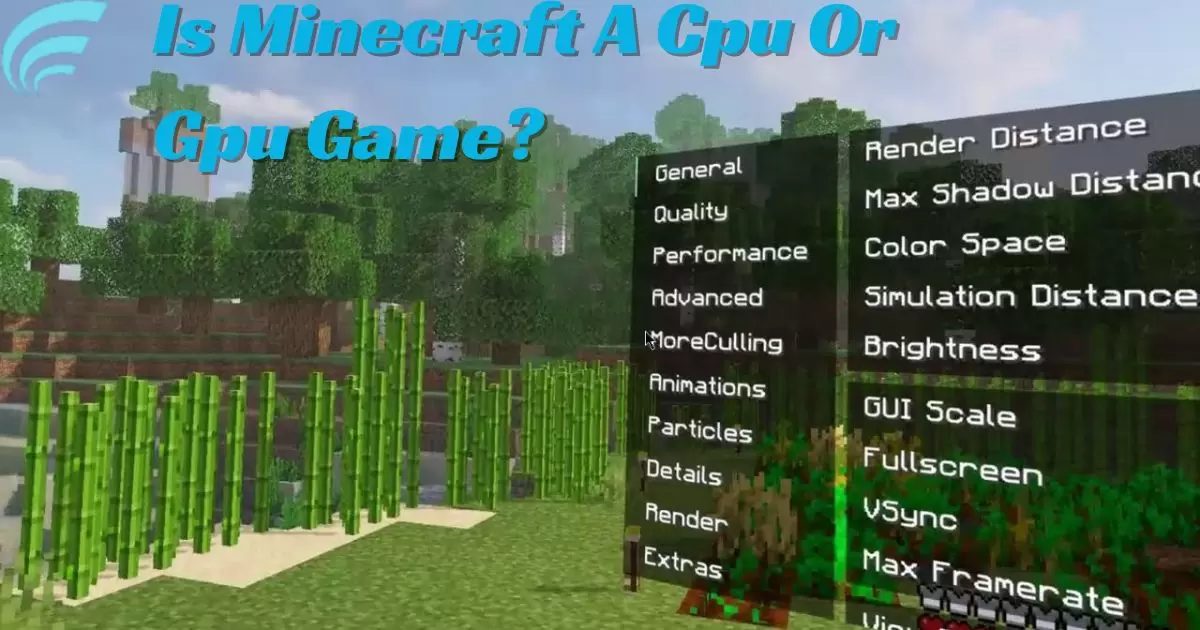Minecraft is a game that mostly uses your computer’s CPU, which is like its brain, to handle tasks like running the game world. The GPU, which is like the computer’s muscles, helps a bit with graphics but isn’t as crucial. So, Minecraft is more of a CPU game where your computer’s brain does most of the work for the fun block-building adventures.
Curious about gaming tech? Ever wondered: Is Minecraft a CPU or GPU game? Dive into the pixelated realm with me as we unravel the secrets behind Minecraft’s magic and discover how your computer’s brain (the CPU) takes center stage in this block-building adventure. Are you ready to level up your understanding? Let’s embark on a tech-savvy journey together.
Minecraft relies more on your computer’s brain, known as the CPU, to handle the game’s main tasks, like running the world and managing gameplay. While the GPU, or graphics card, contributes to the visuals, it’s not as crucial as the CPU. In simpler terms, Minecraft is primarily a CPU-driven game, where your computer’s brain plays a key role in creating the engaging block-filled adventures you love to explore.
Hardware Components: CPU vs. GPU
Understanding the core components of your gaming setup is crucial, and two key players in this arena are the Central Processing Unit (CPU) and the Graphics Processing Unit (GPU). While the CPU acts as the brain, handling various tasks, the GPU focuses on rendering graphics. In the world of Minecraft, finding the right balance between these hardware components is vital for optimal performance.
When delving into Minecraft, it’s essential to grasp the distinct roles of the CPU and GPU. The CPU takes the lead in managing the game’s intricate processes, such as world generation and artificial intelligence. On the other hand, the GPU contributes to the visual aspects, enhancing the overall gaming experience. Striking the right harmony between these components ensures a seamless and enjoyable Minecraft journey.
Understanding Minecraft’s Resource Requirements

Minecraft, with its pixelated landscapes and endless possibilities, places specific demands on your computer’s resources. The game requires a balance of processing power and graphical capabilities. The CPU’s processing speed influences how quickly the game can handle complex calculations, while the GPU ensures that the visual elements, from blocky terrains to intricate structures, are rendered smoothly. For an optimal experience, it’s crucial to have a system that meets or exceeds Minecraft’s resource requirements.
Minecraft: A CPU-Intensive Game?

When pondering, is Minecraft a CPU or GPU game? It becomes apparent that Minecraft leans more heavily on the CPU for its computational needs. The CPU manages tasks like simulating the game world, handling player interactions, and executing game logic. While the GPU contributes to rendering graphics, its role is secondary compared to that of the CPU. Players looking to enhance Minecraft performance should prioritize a robust CPU to ensure smooth gameplay.
Minecraft: A GPU-Intensive Game?
Contrary to popular belief, Minecraft is not primarily a GPU-intensive game. While the GPU plays a role in enhancing visuals, the game’s design places a more substantial load on the CPU. If you’re wondering how to make Roblox run on GPU, it’s important to note that Minecraft follows a similar trend.
Investing in a high-end GPU might improve graphical fidelity, but upgrading the CPU remains a more effective strategy for overall performance. Understanding this dynamic helps players make informed decisions when upgrading their gaming rigs for an enhanced Minecraft experience.
Optimizing Minecraft for CPU
To unleash the full potential of Minecraft, optimizing your system for CPU performance is key. Ensure your CPU meets or exceeds the recommended specifications for the game. Keeping background processes in check and allocating sufficient resources to Minecraft can enhance its responsiveness. By fine-tuning your setup to prioritize CPU efficiency, you pave the way for a smoother and more enjoyable gaming experience in the blocky landscapes of Minecraft.
Optimizing Minecraft for GPU
While the CPU takes the lead, optimizing Minecraft for GPUs can enhance the visual aesthetics of the game. Upgrading to a capable GPU can elevate the graphical experience, bringing out the finer details in Minecraft’s landscapes. Adjusting in-game settings to leverage your GPU’s strengths can result in sharper textures and improved frame rates. Striking a balance between CPU and GPU optimization ensures a well-rounded approach to maximizing Minecraft’s potential on your gaming rig.
Balancing CPU and GPU for Minecraft
Achieving the perfect synergy between CPU and GPU is the ultimate goal for an exceptional Minecraft experience. A well-balanced system ensures that both components complement each other, delivering smooth gameplay and visually stunning landscapes.
Whether exploring vast terrains or engaging in intricate builds, a harmonious blend of CPU and GPU capabilities guarantees that your Minecraft adventures are not only immersive but also seamless.
Popular Misconceptions About Minecraft’s Hardware Usage
Several misconceptions surround Minecraft’s hardware requirements, leading to confusion among players. One prevalent myth is that a high-end GPU is the sole key to unlocking the game’s full potential. However, understanding that Minecraft places a heavier burden on the CPU dispels this misconception. By debunking such myths, players can make informed decisions when upgrading their hardware for an optimized Minecraft experience.
Future Developments in Minecraft Hardware Compatibility
As technology evolves, so does the landscape of gaming hardware. Keeping an eye on future developments in Minecraft’s hardware compatibility is essential for staying ahead of the curve. Developers may introduce optimizations that leverage advancements in both CPU and GPU technologies. Staying informed about these updates ensures that your gaming setup remains ready for the next generation of Minecraft adventures.
Navigating the intricacies of Minecraft’s hardware requirements involves understanding the roles of both the CPU and GPU. While the CPU takes the lead in managing game processes, the GPU contributes to visual enhancements.
Striking a balance between these components, optimizing for both CPU and GPU, ensures a seamless and enjoyable Minecraft experience. By dispelling misconceptions and staying attuned to future developments, players can make informed decisions to elevate their gaming adventures in the pixelated realms of Minecraft.
FAQs
What’s the main powerhouse in Minecraft?
Minecraft relies more on the CPU, the computer’s brain, to run the show, handling tasks like world-building and gameplay.
Does the GPU play a big role in Minecraft?
While the GPU helps with graphics, it’s not the star; Minecraft is more about the CPU doing the heavy lifting.
Can a powerful GPU make Minecraft run better?
Yes, it can improve visuals, but for overall game performance, focusing on a strong CPU is the smart move.
Why is CPU optimization crucial for Minecraft?
Optimizing for the CPU ensures smooth gameplay, as it’s the real MVP in managing game processes.
Any myths about Minecraft’s hardware use?
One common myth is that a top-notch GPU is the game-changer, but understanding the CPU’s role is key to an optimized Minecraft experience.
Conclusion
So, is Minecraft more about the computer brain (CPU) or the graphics muscles (GPU)? Well, the game’s secret sauce is mostly in the brain, the CPU. While the graphics part (GPU) adds some flair, Minecraft loves to let the CPU do the heavy lifting for all the cool stuff. Remember, when it comes to making your Minecraft journey awesome, giving a thumbs up to your computer’s brainpower (CPU) is the key.
The question is: Is Minecraft a CPU or GPU game? simply tells us that in the world of blocks and adventures, the CPU takes the lead, making sure your gaming experience is as smooth as building with virtual blocks.