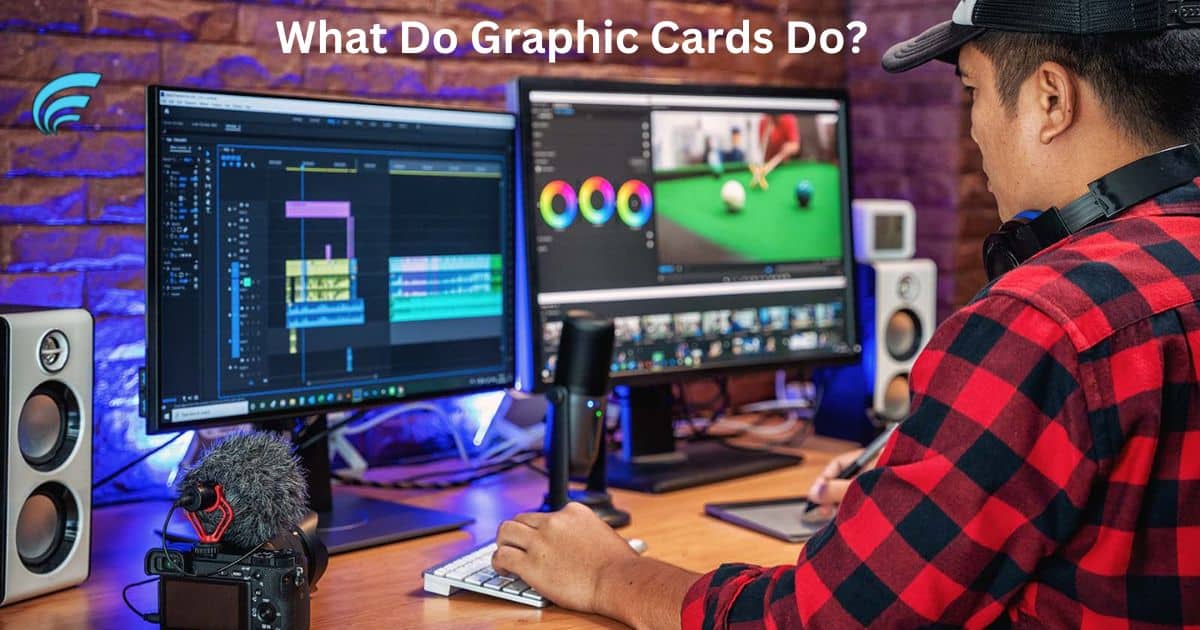Graphic cards, or GPUs, are like magic wands inside our computers. They make sure that when we watch videos or play games, everything looks smooth and clear. Just think, if you’re watching a cartoon online or playing a game, and everything suddenly looks stuck or jumpy, it’s because of these cards.
They quietly do a lot of hard work, changing simple computer numbers into the colorful pictures and animations we love. So, every time you enjoy a game or watch a movie on your computer, remember the graphic card working behind the scenes to make it all possible.
Graphic Cards: A Basic Overview

Graphic cards, often referred to as GPUs (Graphics Processing Units), are specialized hardware components. Their primary job? To handle and process visual data. Imagine trying to watch a video or play a game on your computer without smooth visuals. The role of the graphic card becomes clear: ensuring that images, videos, and animations appear crisp, fluid, and true-to-life.
The Core Functionality Of Graphic Cards
Rendering Visuals: One of the most fundamental tasks of a graphic card is rendering. This process involves converting data into a visual format that our screens can display. Whether it’s a simple webpage or a high-definition video, the graphic card processes the necessary data to present it on our screens.
- Accelerating Tasks: Graphic cards are designed to handle tasks that involve a lot of visual data simultaneously. For instance, while browsing, you might have multiple tabs open, each with images or videos. The graphic card ensures that switching between these tabs remains seamless.
Why Are Graphic Cards Essential For Gamers?
For the gaming community, graphic cards hold special importance. Here’s why:
- Enhanced Graphics: Modern games come with intricate details, vast landscapes, and dynamic environments. A robust graphic card ensures that gamers can enjoy these graphics without any lag or distortion.
- Smooth Gameplay: Apart from just visuals, graphic cards contribute to the overall gaming experience. They ensure that the gameplay remains smooth, responsive, and immersive.
Graphic Cards In Professional Settings
Beyond gaming and entertainment, graphic cards have carved a niche in professional applications, including design, animation, and data visualization. Their ability to handle complex graphical tasks efficiently makes them indispensable tools for professionals across various sectors.
- Design and Animation: Graphic designers and animators rely on graphic cards to render high-resolution visuals and intricate animations. Whether creating digital artwork, designing architectural models, or producing animated films, the GPU’s processing power streamlines workflow and enhances productivity.
- Data Visualization: In sectors like finance, research, and analytics, graphic cards facilitate the visualization of complex data sets. By transforming numerical data into interactive graphs, charts, and visual representations, they simplify data interpretation and support informed decision-making processes.
The Evolution Of Graphic Cards

The journey of graphic cards is marked by continuous innovation and technological advancements. Initially designed for basic 2D graphics, their capabilities have evolved exponentially, encompassing 3D rendering, virtual reality, and augmented reality applications.
- Integration with CPUs: Modern computing architectures often integrate GPUs with CPUs, fostering collaborative processing and optimized resource allocation. This synergy between central and graphical processing units enhances system performance and responsiveness.
- Emerging Technologies: The advent of technologies like virtual reality (VR) and augmented reality (AR) has further expanded the horizons of graphic card applications. By delivering immersive visual experiences, graphic cards are driving innovations in gaming, education, healthcare, and simulation-based training.
What Is A Graphics Card In Computer?
A graphics card, also known as a GPU or Graphics Processing Unit, is a specialized component inside a computer. Its main role is to handle and process visual data, ensuring that images, videos, and animations are displayed on the screen smoothly and clearly. Think of it as the powerhouse behind all the visuals you see on your computer screen, transforming digital information into the colorful pictures and dynamic animations we enjoy.
What Is The Use Of Graphics Card In Laptop?
In laptops, the graphics card serves a similar purpose as in desktop computers. It is responsible for processing visual data and ensuring smooth visuals on the laptop screen. Whether you’re watching a video, browsing the web, or working on graphic-intensive tasks, the graphics card in a laptop ensures that everything appears crisp and fluid. Additionally, it contributes to the overall performance and responsiveness of the laptop, enhancing the user experience across various applications and activities.
Selecting The Right Graphic Card

Selecting a graphic card depends on individual needs:
- Budget Considerations: Entry-level graphic cards are suitable for everyday tasks and light gaming. For those seeking high-end gaming or professional work, investing in a premium graphic card is advisable.
- Compatibility: Before purchasing, ensure that the graphic card is compatible with your computer’s motherboard and power supply.
FAQ’s
Can I boot up a PC without a graphics card?
Certainly, a PC can operate without a graphics card. Yet, lacking one means no display on the monitor, making it impractical for visual tasks or regular use.
Does a graphics card improve FPS?
A swift graphics card boosts frame rates, enhancing visibility and accuracy in games. Hence, gamers with superior GPUs often achieve better Kill/Death (KD) ratios. NVIDIA GeForce GPUs stand out for peak FPS in competitive gaming.
Can you run a PC without memory card?
While typical PCs rely on RAM, certain embedded systems and microcontrollers utilize on-chip memory, eliminating the need for external RAM. In specific scenarios, like with certain embedded setups, a PC may operate without dedicated RAM.
How to know if RAM is bad?
You may encounter blue screens, freezes, or corrupted files. Additionally, your computer might run slower, and some apps or games may not function correctly.
Final Thoughts
What Do Graphic Cards Do? Graphic cards, though often unnoticed, play a crucial role in our daily digital experiences. From the vibrant visuals of our favorite games to the detailed animations in movies, these cards are the unsung heroes ensuring everything runs seamlessly. As technology continues to advance, the significance of graphic cards in enhancing our visual interactions remains paramount.
Choosing the right graphic card tailored to one’s needs can significantly elevate the overall computing experience. Whether for gaming, professional design work, or everyday tasks, understanding the capabilities and compatibility of graphic cards empowers users to make informed decisions and fully appreciate their indispensable role in modern computing.