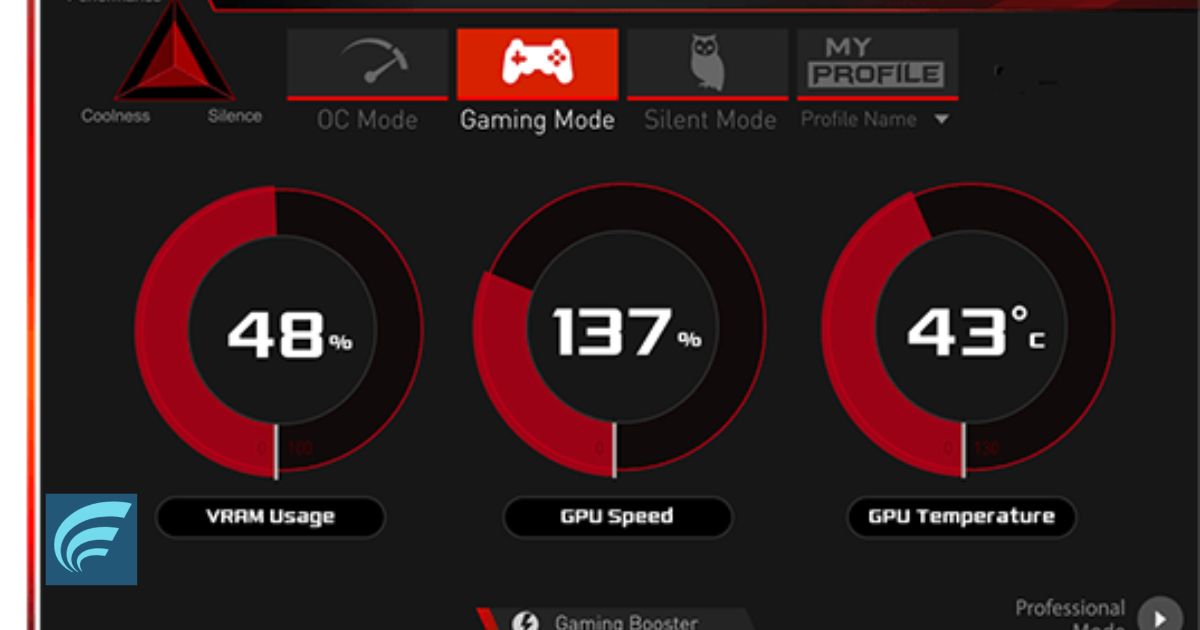In the digital age of gaming and graphics, the health of our computer components, especially the GPU, is vital. The GPU, responsible for rendering those stunning graphics you see in games and videos, performs best when it’s at the right temperature. Too hot or too cold, and it might not work as efficiently.
Generally, a favorable GPU temperature falls within the range of 60°C to 85°C when under heavy use. It’s essential to ensure it stays below 90°C to avert overheating, thereby preserving peak performance and prolonging the GPU’s lifespan.
In this article, we are going to look into the details of GPU temperatures. We’ll find out what makes a temperature good for your GPU, what things affect it, and ways to make sure your GPU stays at the right temperature.
GPU In A Computer: What Is

A GPU, or Graphics Processing Unit, is like a special helper inside your computer that makes pictures and videos look clear and smooth on your screen. Think of it as the artist of your computer, turning data into colorful images you can see.
When you’re watching a movie or playing a game, the GPU works extra hard to make sure everything looks just right. So, it’s a very important part of your computer, especially if you love watching videos or playing games.
Factors That Make A GPU Overheat
- Dust Buildup: Dust can gather inside a computer and block airflow, making the GPU hotter.
- Poor Ventilation: If a computer case doesn’t have enough vents or fans, it can’t cool down the GPU properly.
- Intensive Use: Running heavy games or software that uses a lot of graphics can push the GPU hard, making it heat up more.
- Old Thermal Paste: Over time, the thermal paste that helps transfer heat away from the GPU can dry up or wear out.
- Faulty Fans: If the fans that cool the GPU aren’t working well or are damaged, the GPU can’t stay cool.
- Overclocking: When users push their GPUs to run faster than usual, it can lead to higher temperatures.
Understanding and managing these factors can help prevent GPU overheating and maintain optimal performance.
How To Check If The GPU Is Getting Too Hot?
- Use Tools: Open programs like MSI Afterburner or GPU-Z on your computer.
- Check Temperature: Look at the temperature shown. If it’s between 60-85 degrees Celsius, it’s okay. But if it goes above this range, it’s getting too hot.
- Watch for Signs: Keep an eye on your computer. If it starts running slower, shows weird things on the screen, or crashes, these could be signs that your GPU is overheating.
What Is The Normal GPU Temperature For Playing Games?
When you’re playing games on your computer, it’s best if your GPU stays between 65 to 85 degrees Celsius (149° to 185°F). Different GPUs might have slightly different temperature suggestions, so it’s smart to check the information from the company that made your GPU. Generally, it’s a good idea to keep the temperature below 85°C, and cooler is always better to make sure everything runs smoothly.
Reasons Why Your GPU Gets Too Hot And How To Fix It

| Issue | Description | Solution |
| Dust Build-Up | Dust on the GPU can cause overheating and reduced performance. | Use compressed air to blow away dust. Wipe gently with a cloth. Remove and clean GPU if necessary. |
| Poor Air Circulation | Inadequate airflow inside the computer can lead to GPU overheating. | Neatly arrange wires, clean dust, add more fans, or consider a better computer case. |
| Not Enough Power | Insufficient power supply to the GPU can cause overheating. | Ensure a strong power supply. Avoid using many power-heavy parts simultaneously. Consult an expert if unsure. |
| Inadequate Cooling | Lack of proper cooling can make the GPU excessively hot. | Clean air filters, ensure no obstructions, and consider better cooling solutions if needed. |
| Outdated Software | Using old GPU software can lead to overheating. | Visit the GPU manufacturer’s website and install the latest software updates. |
| GPU Hardware Issues | Faulty or damaged GPU components can cause overheating. | Check connections, reboot, update software. Seek expert help if problems persist. |
| Old/Bad Thermal Paste | Old or poor-quality thermal paste can make the GPU run hot. | Turn off and unplug the computer. Replace the thermal paste following safety guidelines. |
| Faulty GPU | A defective GPU can generate excessive heat. | Replace the faulty GPU and install necessary software updates. |
| Demanding Tasks | Running intensive tasks can naturally increase GPU temperature. | Avoid running too many demanding tasks simultaneously. Ensure regular temperature checks and maintain good cooling. |
Good GPU Temperature For Gaming
When playing games on your computer, the best temperature for your GPU, which helps show the game’s graphics, is usually between 65 to 85 degrees Celsius. This range lets the GPU work well without getting too hot or slowing down.
Different graphics cards might have slightly different temperature suggestions. So, it’s a good idea to check the instructions or advice from the company that made your GPU to be sure you’re keeping it at the right temperature.
What Does a High GPU Temperature Mean?
When your GPU gets really hot, it usually means it’s working a lot. This is okay if it happens sometimes. But if it stays hot for a long time, it might cause problems with how your computer runs. To see if there’s a problem, use a special app to check the temperature and keep an eye on how your computer is doing.
Ways To Cool Down Your GPU:
- Get Better Airflow: Make sure your computer is in a place where air can move around it easily. Don’t put it on a soft surface like a carpet or your lap. You can also use special stands or coolers to help it stay cool.
- Clean Your Computer: Use a special spray to clean any dust inside your computer. Dust can make things hotter, so keeping it clean helps.
- Check Your GPU’s Fan: Make sure the fan on your GPU is working. If it’s not, it can make the GPU get too hot, even if you’re just watching videos.
- Keep the Room Cool: Try to keep the room where your computer is cool. You can use a fan or air conditioner to help.
How To Monitor Your GPU Temperature?
It’s good to keep an eye on your GPU temperature to make sure it’s not getting too hot. Here are simple ways to do it:
- Software Tools: Use programs like MSI Afterburner or GPU-Z. You can get them free from their official sites.
- In-Game Displays: Some games show your GPU temperature while you play.
- System Check Apps: Apps like CAM or Core Temp give details on how hot your computer parts, including the GPU, are getting.
- Company Apps: Some GPU brands have their own apps to check and control temperature. Look on their official websites for these.
- Manual Checks: Few people use special tools to physically check the temperature of parts, but it’s not common for most users.
Keep checking your GPU temperature now and then. It helps spot if it’s too hot and ensures your graphics card works well for longer.
Why Is GPU Temperature Important?
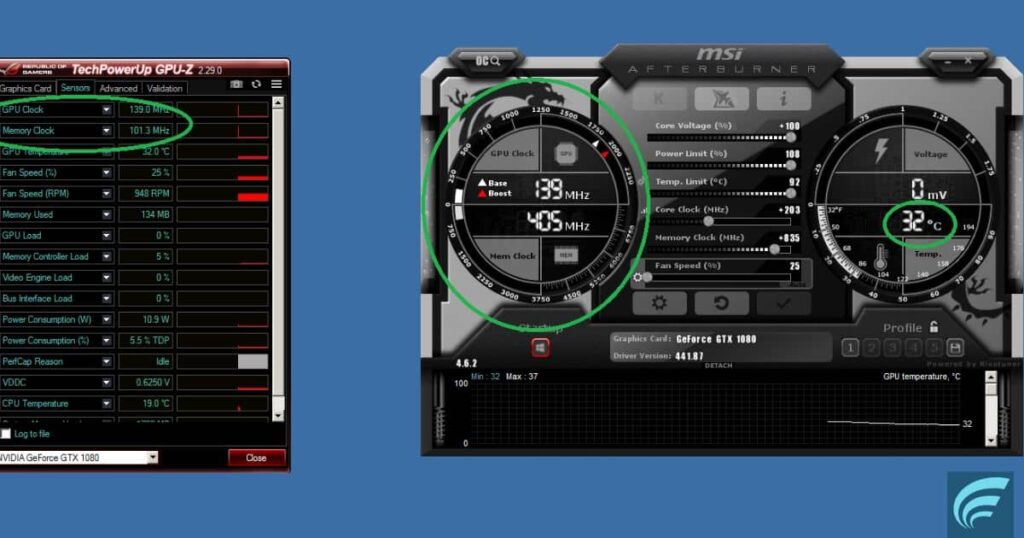
Keeping an eye on your GPU temperature is really important for your computer’s health. If it gets too hot, it can make your computer slower, wear out faster, or even break.
It’s especially crucial to watch the temperature when doing things like playing games or editing videos. By checking and controlling the GPU temperature, your computer will work better and last longer.
What Happens When Your GPU Gets Too Hot?
When a GPU gets too hot, several things can happen:
- Performance Issues: The computer might slow down or stutter because the overheated GPU can’t process graphics as quickly.
- Thermal Throttling: The GPU might automatically reduce its performance to cool down, leading to decreased efficiency in tasks.
- Permanent Damage: Prolonged overheating can damage the GPU over time, shortening its lifespan and potentially causing it to fail.
- System Crashes: In extreme cases, the overheating GPU can cause the entire computer to freeze or shut down to prevent further damage.
To avoid these issues, it’s essential to monitor and manage the GPU temperature to ensure it stays within safe limits.
How Hot Should My GPU Run Normally?
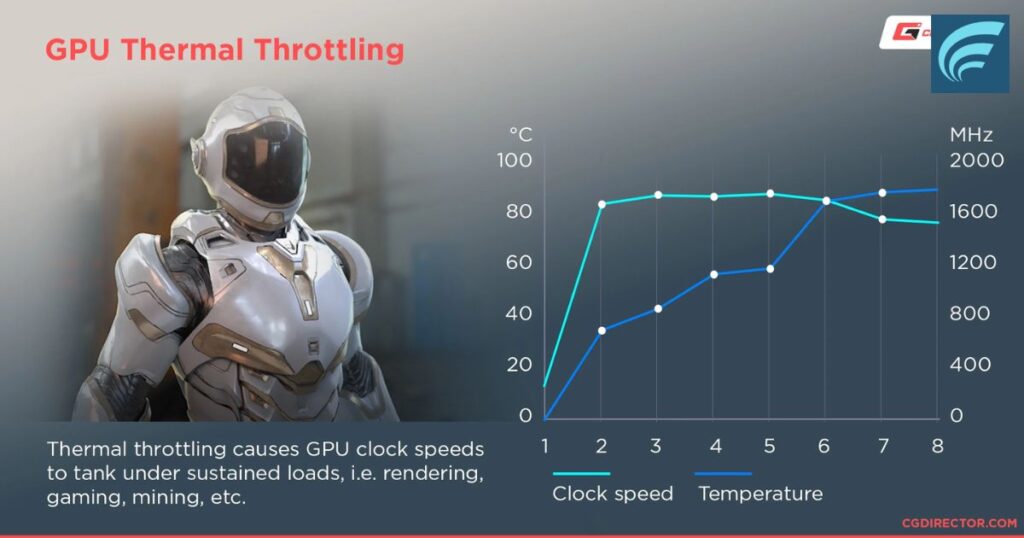
Normally, a GPU should run at temperatures between 60 to 85 degrees Celsius when you’re using it for things like gaming or watching videos. This range keeps it working well without getting too hot.
But remember, the exact temperature can vary based on the GPU model and what you’re doing on your computer. It’s a good idea to check the manufacturer’s guidelines to make sure your GPU is staying at a safe and efficient temperature.
FAQ’s
Can High GPU Temperatures Damage My Computer?
High computer temperatures can harm it, making parts wear out faster and maybe even break. To avoid this, make sure it stays cool with good airflow.
What’s a Safe Temperature and What’s Not a Safe Temperature?
A good temperature is usually between 32°F to 100°F (0°C to 37.8°C). If it’s too hot or too cold, it can be unsafe. Stay in this safe zone!
Why are CPUs okay to run in 90+ temperatures but not GPUs?
CPUs and GPUs are built differently and can handle heat in various ways. While some CPUs are okay with temperatures over 90°C, letting a GPU get that hot for a long time can make it work less well and might even harm it because of the jobs it does.
What’s the Difference Between an APU, CPU, and GPU?
| Feature | APU (Accelerated Processing Unit) | CPU (Central Processing Unit) | GPU (Graphics Processing Unit) |
|---|---|---|---|
| Function | Integrates CPU and GPU on a single chip | Focuses on general computing tasks | Specialized for graphics processing |
| Primary Use | Balanced for general tasks and graphics | General-purpose computing | Rendering graphics for visuals |
| Graphics Power | Moderate to Good | Usually limited | High, optimized for graphics tasks |
| Memory | Shares system RAM with CPU and GPU | Dedicated system RAM | May have dedicated video RAM |
Final Thoughts
What Is A Good Gpu Temperature? Think of your computer like a friend who loves playing games and making cool pictures. Taking care of its “heart,” called the GPU, is super important. Just as you’d stay healthy during exercise, making sure your GPU doesn’t get too hot is a must.
If it does, your games might not be as fun, and you could even harm your computer’s special part. So, keep an eye on it, and if you cool it properly, your digital fun will be better and last longer.