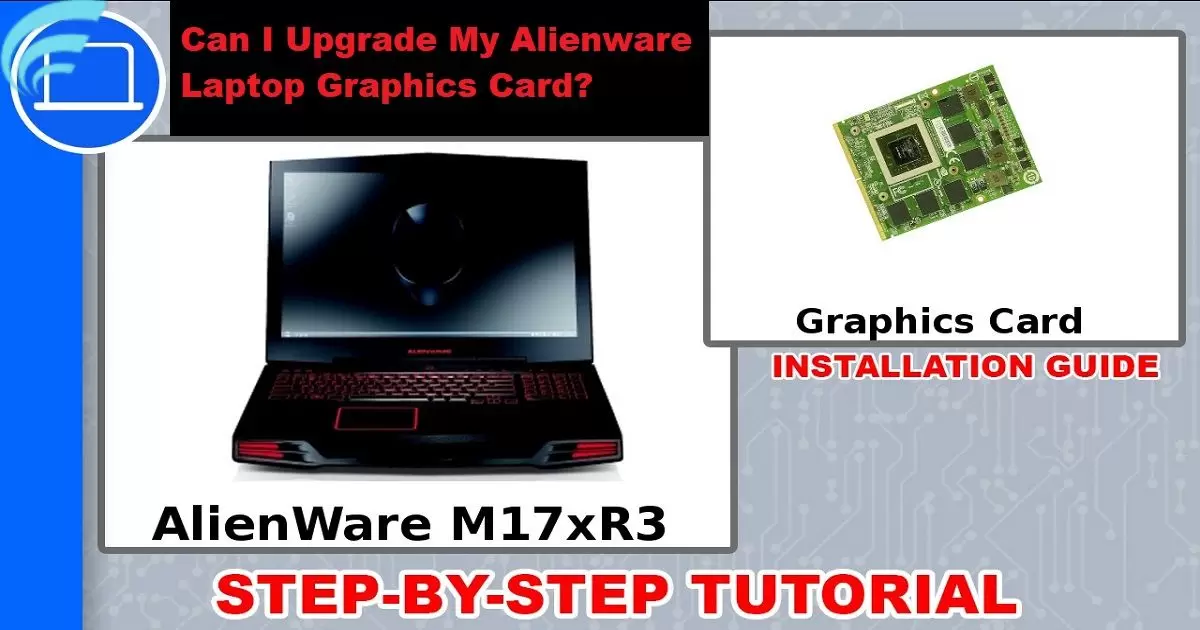When it comes to gaming laptops, Alienware is a well-known and respected brand. These laptops are designed for serious gaming enthusiasts who want top-notch performance. As games become more demanding and graphics-intensive, you might wonder if you can upgrade your Alienware laptop’s graphics card to keep up with the latest titles. In this article, we’ll explore the possibilities and limitations of upgrading the graphics card in your Alienware laptop.
Understanding the Basics
Before we dive into the world of graphics card upgrades for your Alienware laptop, it’s essential to understand some basics.
A graphics card, often referred to as a GPU (Graphics Processing Unit), is a critical component of any gaming laptop. It’s responsible for rendering images and videos, making your games look fantastic. The better your GPU, the smoother and more detailed your gaming experience will be.
Upgrading your laptop’s graphics card can significantly improve gaming performance. Newer games with higher graphics requirements may not run optimally on older GPUs. An upgrade can help you enjoy the latest titles with higher frame rates and better visuals.
Alienware laptops are known for their premium build quality and performance. They often come with powerful GPUs, but over time, even the best GPUs become outdated. That’s when the question of upgrading arises.
The Challenge of Upgrading Alienware Laptop Graphics Cards
While desktop PCs allow for relatively easy graphics card upgrades, laptops, including Alienware laptops, pose specific challenges. Let’s look at why upgrading a graphics card in an Alienware laptop isn’t as straightforward as with a desktop.
Proprietary Design
Alienware laptops are designed with a focus on aesthetics, portability, and performance. To achieve this, many components are custom-designed and integrated into a specific chassis. The graphics card is often soldered to the motherboard, making it nearly impossible to replace.
Size Constraints
Laptops have limited physical space, which restricts the size and form factor of the graphics card. Alienware laptops are no exception. Upgrading to a more powerful GPU might require a larger card, which simply won’t fit.
Cooling Solutions

Graphics cards generate a lot of heat, and gaming laptops require robust cooling solutions. Upgrading to a different graphics card could disrupt the carefully engineered thermal dynamics of the laptop, leading to overheating issues.
Compatibility
Even if you manage to find a compatible graphics card that physically fits and has similar power requirements, there’s no guarantee it will work with your laptop’s BIOS and drivers. Compatibility issues can render your laptop unusable if not addressed correctly.
Warranty Voidance
Opening up your Alienware laptop to upgrade the graphics card will almost certainly void your warranty. This is an important consideration, especially if your laptop is still under warranty.
Possible Solutions and Workarounds
While the prospect of upgrading the graphics card in your Alienware laptop is challenging, it’s not entirely impossible. Here are some potential solutions and workarounds you can explore.
External GPU (eGPU)
One way to improve graphics performance without cracking open your laptop is by using an external GPU, or eGPU. These devices connect to your laptop via Thunderbolt 3 or USB-C ports and provide additional graphics processing power. You can purchase an eGPU enclosure and install a desktop-grade graphics card inside. This method does come with some limitations.
- Limited portability
- Slightly reduced performance compared to a desktop setup
- Compatibility concerns with some games and software
Overclocking
Overclocking is a process where you make your computer’s central processing unit (CPU) or graphics processing unit (GPU) work faster than its default settings. It’s similar to making your car’s engine run faster to get better performance. When you overclock your computer, it can handle tasks like gaming more efficiently, resulting in smoother gameplay and faster loading times.
It’s crucial to keep an eye on the temperature of your computer because overclocking can generate extra heat. If your computer gets too hot, it might cause problems or damage the components. So, while overclocking can be a useful tool to boost your computer’s performance, it’s essential to do it cautiously and within safe limits to avoid any potential issues. Wondering: Can I Add a Graphics Card to My HP Desktop? is a common question for those looking to enhance their PC’s graphics capabilities.
Buying a New Laptop
If upgrading your current laptop isn’t an option, consider buying a new laptop with the latest features and graphics card. Here’s a simple comparison table to help you make an informed decision:
| Laptop Model | GPU | Display | Price |
| Alienware X1 | RTX 3080 | 15.6″ 4K OLED | $2,500 |
| Dell G Series | GTX 1660 Ti | 17.3″ Full HD | $1,200 |
| HP Omen 15 | RTX 3060 | 15.6″ 144Hz | $1,500 |
| Asus ROG Zephyrus | RTX 3070 | 14″ QHD | $2,000 |
Compare these options based on your budget and gaming needs to find the perfect new laptop for you.
Checking Compatibility
If you’re determined to explore the possibility of upgrading your Alienware laptop’s graphics card, here are the steps to follow:
- Check your laptop model: Find out the exact model of your Alienware laptop. You’ll need this information to search for compatible graphics cards.
- Consult the manufacturer: Reach out to Alienware or Dell’s customer support to inquire about the possibility of upgrading your laptop’s GPU. They can provide guidance on compatible upgrades and potential warranty implications.
- Check Online Communities: Online forums and communities often have discussions about graphics card upgrades for specific laptop models. These can be valuable resources for information and the user experience.
- Evaluate Your Technical Skills: Upgrading a laptop’s GPU is not a beginner-level task. If you lack experience with laptop hardware upgrades, it’s essential to assess whether you’re comfortable with the process. If not, seeking professional assistance is advisable.
FAQs
Is it possible to upgrade the graphics card on my Alienware laptop?
Yes, it’s challenging due to the laptop’s custom design and compact space.
Can I use an external GPU (eGPU) to enhance my Alienware laptop’s graphics performance?
Yes, an eGPU can provide a boost in graphics power through a compatible port like Thunderbolt 3 or USB-C.
What are the risks of attempting a graphics card upgrade on my own?
You risk voiding your warranty, damaging your laptop, and having compatibility issues.
Are there any potential workarounds to upgrade my Alienware laptop’s graphics card?
Overclocking your existing GPU or investing in a new gaming laptop are viable options.
Is upgrading my Alienware laptop’s graphics card the only solution for better gaming performance?
No, investing in a new laptop with the desired GPU can be a practical alternative.
Conclusion
In the realm of upgrading an Alienware laptop’s graphics card, the path is akin to a challenging quest. While the question Can I upgrade my Alienware laptop graphics card? echoes in the gaming arena, the answer is a complex tale. Alienware laptops, known for their gaming prowess, come with a formidable guardian: a custom, soldered graphics card, making upgrades a formidable foe.
Nevertheless, hope gleams on the horizon. Adventurers seeking power can explore alternatives like external GPUs or overclocking. But these companions may bring their own trials and tribulations. When the need for a mightier weapon arises, investing in a new gaming laptop with the desired GPU becomes a worthy endeavor.
The decision hinges on your needs and circumstances. And the gaming world remains an ever-evolving adventure.Promising new horizons and untold stories for those who dare to explore.