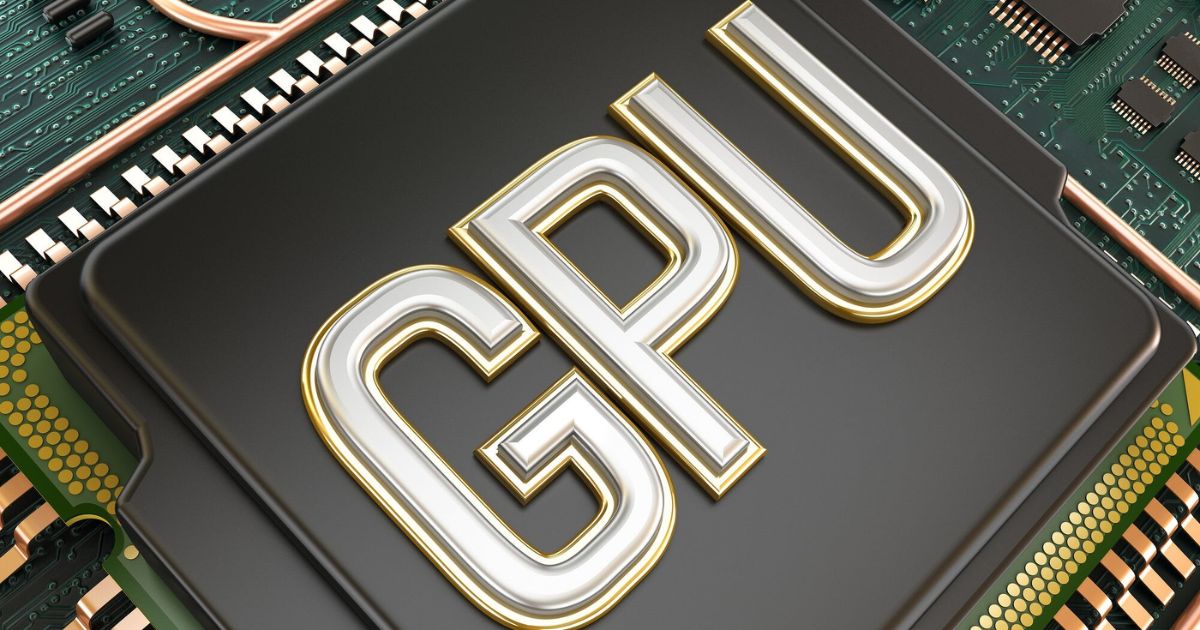Amidst the vast landscape of technology, the Graphics Processing Unit (GPU) stands out as a pivotal component, enhancing the visual appeal of images and videos on our devices.
Idle GPU temperature denotes the temperature of a graphics processing unit during periods of inactivity, typically falling within the range of 30-50 degrees Celsius.
Within this piece, we’ll unravel the concept of idle GPU temperature, elucidate its importance, and offer actionable insights for sustaining an optimal temperature spectrum.
Understanding GPU Temperature?
Before delving into the idle state, it’s pivotal to understand the fundamentals of GPU temperature. The GPU, or graphics card, plays a vital role in rendering images and videos.
Similar to any electronic device, it emits heat while in operation. The typical operational temperature of a GPU fluctuates but generally falls between 40 to 80 degrees Celsius.
Also read: https://graphoatm.com/what-is-a-good-gpu-temperature/
Significance of Idle GPU Temperature?

Although gamers and professionals tend to prioritize temperatures under heavy loads, the idle GPU temperature holds equal significance.
The idle state occurs when the GPU isn’t actively involved in strenuous tasks, a phase crucial for the overall health and performance of your system.
Understanding Idle Temperature
Idle temperature refers to the level a GPU operates at when the system is powered on but not under heavy processing loads. This is important to understand as it provides a baseline for the card’s cooling and how it will perform under stress.
What is Considered Idle?
For a GPU to be considered idle, the system is on but no demanding tasks are being actively run. Processes like video/audio playback may occur with little impact, but intensive games, benchmarks, or tasks using 3D rendering/AI/encoding, etc are not stressing the silicon. Idle is the resting state.
Standard Idle Ranges
Most mid-range and higher-end GPUs produced in the last 5 years will idle between 30-50°C. Factors like case airflow, thermal paste quality, and ambient room temps can affect this range. Older or cheaper models may idle higher, like 50-70°C. Professional monitoring tools can measure the exact idle temps for an individual card.
Factors that Impact Idle Temp
A few key factors influence a GPU’s idle temperature. Active background processes use some power which impacts heat. Thermal paste, dust buildup, and airflow (case fans, room circulation) all control how heat dissipates. Even the ambient temperature in the room where the PC is located makes a difference. Monitoring and optimization of these areas keep idle temps lower.
Importance of Idle Temperatures
Maintaining reasonable idle temperatures for a GPU is important for some key reasons related to longevity, user experience, and performance overhead:
Prolongs Component Life
When idling, heat from circuits is still being produced even if the workload is light. Lower idle temperatures mean components experience less thermal stress over long periods of use, avoiding premature wear that could lead to failure.
Impacts Noise Levels
Fans won’t need to spin as aggressively when components are idling closer to room temperature versus higher active temps. This keeps noise levels down for quieter computing even during light use cases.
Potential for Thermal Throttling
If baseline idle temperatures are too high, it leaves less thermal headroom for the GPU under more intense loads. This increases the risk of throttling where performance is cut to avoid damage, negatively impacting gaming and tasks.
Factors Influencing Idle Temperature?
Several factors influence the idle temperature of a GPU. These range from the ambient room temperature to the intricacies of the graphics card’s design, each impacting the thermal balance.
Understanding these nuances is crucial for devising efficient temperature management tactics.
Monitoring and Controlling Idle GPU Temperature?
Thankfully, a variety of tools exist to monitor and regulate GPU temperature. These tools span from software applications offering live temperature updates to physical enhancements like improved cooling mechanisms.
Idle GPU Temperature Range?
The idle temperature of a GPU generally falls within the 30 to 50 degrees Celsius range, contingent upon factors such as the graphics card model and cooling method. Ambient temperature, case airflow, and GPU design also exert influence.
Sustaining a lower idle temperature is pivotal for enhancing overall system stability and prolonging the lifespan of the graphics card.
Also read: https://graphoatm.com/is-70-celsius-hot-for-gpu/
Reasons Behind Increased GPU Temperature?
Numerous elements can elevate GPU temperature levels, encompassing intensive applications, subpar cooling systems, dust buildup in the GPU’s heatsink or fans, overclocking, ambient temperature fluctuations, and inadequate case airflow.
Vigilantly monitoring and remedying these issues is paramount to sustaining optimal temperatures, thereby enhancing performance and extending the hardware’s lifespan.
What to do if the GPU temperature is too high?
In case of excessive GPU temperatures, several steps can be taken to mitigate the issue. Firstly, verify the optimal functioning of the cooling system by inspecting fans and cleaning the heatsink.
Enhancing overall case airflow via cable management or additional fans aids in efficient heat dissipation. Lowering the ambient room temperature and adjusting fan speeds using GPU control software are also viable strategies.
If needed, underclocking or undervolting the GPU can be considered. Regular dust removal from the GPU and, if confident, applying fresh thermal paste for enhanced heat transfer are additional measures to contemplate.
These combined actions contribute to maintaining a cooler GPU, thereby ensuring stable performance.
What Are Good Idle GPU Temperatures?
Optimal idle GPU temperatures generally hover between 30 to 50 degrees Celsius, though this may fluctuate depending on variables like the graphics card model, cooling setup, and ambient room conditions.
Maintaining your GPU within this temperature bracket during idle intervals fosters system stability prolongs the lifespan of the graphics card, and promotes efficient overall performance.
Routine temperature monitoring aids in promptly detecting any deviations, and facilitating timely maintenance or adjustments as necessary.
Why Are My GPU Idle Temperature So High?
Elevated idle GPU temperatures can stem from various sources. Culprits often involve insufficient cooling, malfunctioning or ineffective fans, accumulation of dust in the heatsink, or elevated ambient room temperatures.
Moreover, certain background processes or applications may continuously burden the GPU even during idle periods.
Rectifying these concerns—such as cleaning the cooling system and optimizing airflow—can effectively reduce idle temperatures and uphold the GPU’s optimal functionality.
How To Test Idle GPU Temperature?
For gauging idle GPU temperature, leverage monitoring tools such as MSI Afterburner or HWMonitor. Once you’ve confirmed no resource-intensive tasks are underway, monitor the GPU temperature readings.
Although ideal idle temperatures fluctuate based on the GPU model, they typically fall within the range of 30 to 40 degrees Celsius.
What is the normal GPU temperature while gaming?
During gaming sessions, the usual GPU temperature typically spans between 60 to 75 degrees Celsius, although precise readings may differ depending on the GPU model and cooling setup.
Monitoring temperatures is crucial to uphold safe GPU limits, thwarting overheating and potential performance setbacks.
Also read: https://graphoatm.com/what-are-normal-gpu-temps-while-gaming/
What is the normal GPU temperature when the computer is idle?
During idle periods, the standard GPU temperature usually falls between 30 to 40 degrees Celsius.
However, these figures may fluctuate depending on the GPU model and the effectiveness of the cooling mechanism in place. Real-time temperature readings can be obtained using monitoring software such as MSI Afterburner or HWMonitor.
What Causes High GPU Temperatures?
Elevated GPU temperatures may arise due to various factors including inadequate cooling, accumulation of dust on heat sinks, overclocking, or inadequate airflow within the computer case.
Contributors to high temperatures may also include insufficient thermal paste, outdated drivers, and resource-intensive applications. Implementing routine maintenance, ensuring proper ventilation, and adjusting settings can aid in alleviating high GPU temperatures.
GPU idle hot or okay?
An idling GPU at 50°C typically falls within acceptable parameters. Idle temperatures fluctuate, but this range is generally deemed normal. Influential factors include ambient temperature and GPU design. Prioritize effective cooling, monitor temperatures under load, and adhere to manufacturer guidelines. Prolonged high idle temperatures may necessitate further examination or adjustment.
What’s a Good Idle Temperature for a GPU?
A favorable idle temperature for a GPU typically spans from 30°C to 50°C, contingent upon variables like ambient temperature and GPU model. Consistent monitoring and adherence to manufacturer specifications regarding temperatures are pivotal for maximizing performance and prolonging the GPU’s lifespan.
Idle Gpu temp at 54 c?
A GPU idling at 54°C is typically deemed acceptable. Idle temperatures hinge on variables such as ambient temperature and GPU model, yet 54°C falls within the standard range and shouldn’t raise immediate alarms for most graphics cards.
RTX 3080 at idle has temps at 60 degrees C?
For an RTX 3080, an idle temperature of 60 degrees Celsius is marginally elevated but might still be deemed acceptable, contingent on factors like ambient temperature and the specific model. Ensure adequate cooling measures and monitor temperature performance under load to gauge overall GPU functionality.
Idle GPU Temperature Too High: Why It’s Happening and How to Fix It?
Elevated idle GPU temperatures can stem from insufficient cooling, dust buildup, or inefficient power management.
To address this, prioritize proper ventilation, thoroughly clean the GPU and adjacent components, update graphics drivers, and fine-tune power settings.
If the problem persists, contemplate integrating supplementary cooling solutions or replacing the thermal paste on the GPU.
How to Check GPU Temperature?
1. Use Monitoring Software:
Incorporate tools like MSI Afterburner, HWMonitor, or GPU-Z for real-time temperature updates, enhancing monitoring capabilities.
2. Graphics Card Software:
Numerous GPUs are accompanied by specialized software such as NVIDIA GeForce Experience or AMD Radeon Software, offering built-in temperature monitoring functionalities.
3. BIOS/UEFI:
Certain motherboards showcase GPU temperatures within the BIOS or UEFI settings, enabling convenient access to temperature data.
4. Third-Party Apps:
Additionally, explore third-party applications and widgets that furnish on-screen overlays for in-game temperature monitoring, augmenting accessibility and convenience.
What Happens If I Ignore Overheating Signs?
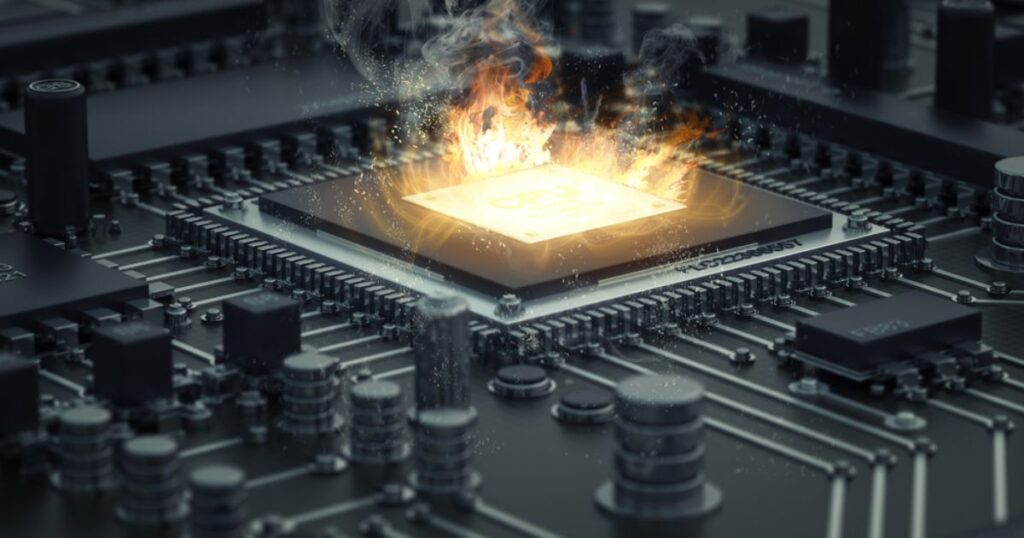
Disregarding indications of overheating in a GPU can yield grave consequences. Extended exposure to elevated temperatures may inflict damage upon the GPU, culminating in irreversible hardware breakdown.
Such scenarios may precipitate data loss, system instability, frequent crashes, and potentially exorbitant repair costs or the necessity of acquiring a replacement GPU. Consistent temperature monitoring and remediation of cooling inadequacies are paramount for safeguarding system integrity.
What Are the Symptoms of an Overheating GPU?
Indications of an overheating GPU manifest through various symptoms, including graphical artifacts, screen flickering, system crashes or freezes, performance degradation, and irregular fan noises.
These anomalies often stem from heightened temperatures, which compromise the GPU’s stability and overall functionality. Consistent temperature surveillance coupled with effective cooling measures is instrumental in averting overheating-related complications.
Frequently Asked Questions:
1. Is 45 Degrees A Good Idle Temp For A Gpu?
Yes, an idle GPU temperature of 45 degrees Celsius is typically considered favorable, indicating efficient cooling and standard operational conditions for many graphics cards.
2. temps high at idle?
Elevated temperatures during idle periods may signal inadequate cooling or background processes straining the system. Inspect cooling solutions and monitor task managers for any irregular activity.
3. Rtx 3080 Idle temperature 55C?
A GPU idle temperature of 55°C for an RTX 3080 falls within the normal range. Ensure sufficient cooling and ventilation to uphold optimal performance.
4. Idle GPU temp at 54c?
A GPU idling at 54°C is generally deemed acceptable. Prioritize proper ventilation and cooling for optimal functionality, and monitor for any irregularities under load.
5. Why is my GPU hot (60 C at idle)?
An idle GPU temperature of 60°C may suggest inadequate cooling, background processes, or incorrect fan settings. Review cooling solutions and monitor system activity to optimize performance.
6. Does GPU usage get low when the GPU temperature increases?
Typically, not necessarily. GPU usage and temperature often operate independently. Although intensive usage may elevate temperature, rising temperature doesn’t inherently diminish GPU usage.
7. Is 82°C too hot for a GPU when gaming?
While 82°C falls within the operational thresholds of numerous GPUs, it approaches the upper limit. Enhancing cooling or airflow can bolster performance and longevity.
8. What is the ideal GPU temperature under load?
Generally, the ideal GPU temperature under load ranges between 60-80°C. Nonetheless, specific GPUs might exhibit distinct optimal temperature ranges.
9. Is 67-70c a good GPU temperature on 100% usage?
Yes, a GPU temperature of 67-70°C at full usage is generally deemed acceptable and well within customary operational ranges.
10. My GPU 1070 Ti is 55 degrees when idle. Is it okay?
Yes, an idle GPU temperature of 55 degrees Celsius for a GTX 1070 Ti is typically considered standard and acceptable.
11. Is 44-45c idle temp for both CPU and GPU fine?
Yes, an idle CPU and GPU temperature ranging from 44-45°C is generally acceptable and falls within the norm.
12. Is 60C idle temperature for my CPU safe?
An idle CPU temperature of 60°C is relatively elevated. Ensure adequate cooling measures, inspect for background processes, and contemplate reapplying thermal paste if necessary to enhance heat dissipation.
13. My GPU idle temp went from 27C to 36-40C since I installed my second monitor. Is that a problem?
A minor uptick in GPU idle temperature, from 27°C to 36-40°C when adding a second monitor, is common. Typically, this isn’t a cause for concern, and the impact tends to be minimal.
14. How long should a GPU last?
The lifespan of a GPU hinges on factors such as usage, quality, and technological advancements. On average, with proper care and usage, a GPU can endure for 5-10 years or even longer.
15. Is 60 Degrees Celsius Too Hot for an Idle GPU?
A GPU idle temperature of 60 degrees Celsius exceeds the usual range. While it may not pose an immediate concern, consider augmenting cooling or investigating background processes that could affect temperature.
16. What are the consequences of high idle GPU temperature?
Elevated idle GPU temperature can result in diminished efficiency, lag, and the risk of long-term hardware impairment.
Conclusion
In conclusion, understanding idle GPU temperature is crucial for maintaining optimal performance and prolonging the lifespan of your graphics card. By monitoring and managing idle temperatures effectively, you can prevent overheating-related issues and ensure smooth operation during idle periods.
To sum up, idle GPU temperature refers to the temperature of your graphics processing unit when it is not engaged in intensive tasks. Maintaining this temperature within recommended ranges is essential for preventing damage to your GPU and ensuring consistent performance over time.
Ultimately, idle GPU temperature serves as a critical indicator of your system’s health and efficiency. By implementing proper cooling solutions, monitoring temperatures regularly, and addressing any issues promptly, you can optimize the performance and longevity of your GPU, ensuring a seamless computing experience.