In the ever-evolving realm of technology, where graphics processing units (GPUs) reign supreme in driving our digital adventures, the imperative of safeguarding their peak performance and enduring functionality cannot be overstated.
The ideal operating temperature for a GPU typically spans from 30 to 80 degrees Celsius, varying according to the specific model and workload at hand. Within this temperature spectrum lies the key to unlocking consistent performance and prolonged lifespan.
Within the confines of this discourse, we shall delve deep into the importance of upholding an optimal GPU temperature, unraveling actionable insights aimed at attaining and upholding this critical equilibrium.
GPU Temperature… What is good?
A favorable GPU temperature typically falls within the 60 to 80 degrees Celsius range when operating under a heavy workload. Vigilant monitoring is crucial to uphold these temperatures, preserving peak performance and warding off the perils of overheating, which could culminate in irreversible hardware impairment.
What’s a good (and safe) GPU temperature when gaming?

When indulging in gaming sessions, a prudent and secure GPU temperature hovers between 60 to 80 degrees Celsius. Adhering to this thermal threshold not only safeguards against overheating-induced maladies but also guarantees an uninterrupted gaming experience characterized by optimal performance.
Also read: https://graphoatm.com/what-are-normal-gpu-temps-while-gaming/
What’s a good GPU temperature when your PC is idle?
During idle moments, a favorable GPU temperature typically registers between 30 to 40 degrees Celsius. Upholding temperatures within this bracket during periods of dormancy not only promotes energy efficiency but also contributes to the sustained durability of the graphics card.
Do You Need a GPU?
The necessity of a GPU hinges upon the specific demands of your computing endeavors. Activities such as gaming, video editing, or graphic design reap substantial benefits from the inclusion of a GPU, augmenting overall performance. Conversely, rudimentary tasks like web browsing may operate seamlessly without the need for a dedicated GPU, as integrated graphics suffice for such endeavors.
What to do if your GPU temperature is high?
When confronted with elevated GPU temperatures, contemplate the following:
- Guarantee adequate ventilation and airflow within your PC enclosure.
- Eliminate dust accumulation from fans and heatsinks.
- Keep GPU drivers up to date.
- Fine-tune in-game graphics settings to alleviate strain on the GPU.
- Ponder augmenting cooling capabilities, such as integrating extra case fans.
- Investigate potential software conflicts.
- If dilemmas persist, seek guidance from manufacturer support channels.
How to Check Your GPU’s Temperature?
For monitoring your GPU’s temperature, explore the following avenues:
- Employ built-in software options like AMD Radeon Settings or NVIDIA Control Panel.
- Utilize third-party applications such as MSI Afterburner, HWMonitor, or GPU-Z.
- Leverage the Task Manager within Windows 10.
- Access BIOS/UEFI settings during system boot for temperature insights.
How to Monitor GPU Temperature?
For keeping tabs on GPU temperature, employ dedicated software such as MSI Afterburner or GPU-Z. These utilities offer real-time temperature updates, empowering you to monitor and regulate your graphics card’s heat levels, staving off overheating pitfalls and potential performance downturns.
What Happens When Your GPU Gets Too Hot?
Excessive heat can trigger thermal throttling, a mechanism that curtails performance to avert hardware harm. Persistent overheating poses a risk of enduring damage, jeopardizing the GPU’s longevity and operational efficacy. Meticulous cooling strategies and vigilant monitoring are imperative to forestall such adversities.
How to Lower Your GPU’s Temperature?
For reducing your GPU’s temperature, prioritize effective airflow within your PC case. Routinely remove dust from fans and heatsinks to maintain optimal cooling efficiency. Fine-tune in-game graphics settings to alleviate the GPU’s workload.
Contemplate integrating additional case fans or upgrading your GPU cooler to enhance thermal dissipation. Leverage GPU management software to tailor fan speeds and fine-tune performance settings for optimal temperature regulation.
What Are Average GPU Temperatures?
GPU temperatures fluctuate based on the model and workload. During typical usage, GPU temperatures typically span from 40 to 80 degrees Celsius.
Under more demanding scenarios such as gaming or resource-intensive tasks, temperatures might escalate to 70-90 degrees Celsius. For precise temperature recommendations, consult your GPU’s specifications.
Also read: https://graphoatm.com/what-is-a-good-gpu-temperature/
How to Monitor Your GPU Temperature?
For tracking your GPU temperature, employ dedicated software such as MSI Afterburner, HWMonitor, or GPU-Z. These applications provide real-time updates on temperature, fan speed, and other pertinent metrics. Furthermore, numerous graphics card manufacturers furnish their monitoring utilities. Consistently monitoring these metrics aids in guaranteeing your GPU maintains safe operating temperatures.
Strategies for Monitoring GPU Temperature
Monitoring GPU temperature is essential for preemptively addressing overheating issues and ensuring optimal performance. Several strategies can be employed to monitor GPU temperature effectively. Utilizing dedicated software like MSI Afterburner, GPU-Z, or HWMonitor provides real-time temperature updates, allowing users to track temperature trends and identify potential concerns.
Additionally, accessing GPU temperature information through AMD or NVIDIA control panels offers convenient monitoring options. Regular temperature monitoring empowers users to take proactive measures to prevent overheating and maintain optimal GPU health.
What Does a High GPU Temperature Mean?
Elevated GPU temperatures signify potential operational concerns, as the graphics processing unit may be functioning at a heightened and problematic heat level. This can precipitate performance degradation, diminished lifespan, or even hardware deterioration. Vigilantly monitoring and mitigating high temperatures by enhancing cooling mechanisms or adjusting settings are crucial steps in safeguarding optimal GPU functionality.
Factors That Contribute to Overheating of GPU:
Various factors contribute to GPU overheating, encompassing insufficient cooling mechanisms, the accumulation of dust, overclocking activities, and demanding graphics processing tasks. Additionally, inadequate ventilation and outdated drivers can exacerbate the issue. Regular maintenance routines, implementing effective cooling solutions, and refraining from aggressive overclocking endeavors can collectively alleviate the risk of GPU overheating.
What Is a Normal GPU Temperature for Gaming?
For gaming scenarios, a typical GPU temperature typically hovers within the range of 65-85°C. Nonetheless, specific temperature thresholds may fluctuate depending on factors such as the GPU model, the efficiency of the cooling solution, and ambient environmental conditions. Adhering to the manufacturer’s recommended temperature parameters ensures not only optimal performance but also prolonged operational longevity.
How Hot Is Too Hot? What’s a Good GPU Temperature?
An optimal GPU temperature generally falls between 60 to 80 degrees Celsius under significant load. While temperatures below 90 degrees Celsius are typically considered safe, protracted exposure to temperatures nearing the upper limit may adversely impact both performance and longevity. Consult your GPU’s specifications for precise guidance on optimal temperature ranges.
Do You Need a GPU for Gaming?
While integrated graphics may suffice for running certain basic games, the inclusion of a dedicated GPU markedly amplifies gaming performance, facilitating higher resolutions and smoother frame rates.
Especially for contemporary or demanding games, opting for a dedicated GPU is highly recommended to guarantee a more immersive and gratifying gaming journey.
How Hot is Too Hot for a GPU? – Graphics Card Temperature Guide
Establishing the threshold for what constitutes “too hot” for a GPU hinges upon the unique specifications outlined by the model and manufacturer. In broad terms, temperatures surpassing the range of 80-85°C under significant load might be deemed excessive, potentially leading to performance setbacks.
For accurate and tailored temperature guidelines, it’s advisable to consult the documentation provided by your GPU’s manufacturer.
Why Care About GPU Temperatures?
Understanding the significance of GPU temperatures is paramount for the following reasons:
Performance: Maintaining optimal temperatures guarantees sustained and effective GPU performance.
Longevity: Excessive heat has the potential to degrade components, potentially diminishing the lifespan of the GPU.
Stability: Adequate cooling mechanisms prevent overheating, thereby reducing the likelihood of system crashes or instability.
Prevention: Regular temperature monitoring aids in the early detection of potential issues, enabling prompt intervention to prevent permanent damage.
What Is a Good GPU Temperature for Gaming?
For gaming purposes, it’s advisable to maintain a GPU temperature below 80-85°C to uphold optimal performance and extend longevity. Nevertheless, precise recommendations may diverge depending on the GPU model, necessitating consultation with the manufacturer’s guidelines for accurate insights.
What is a Normal GPU Temp While Gaming?
During gaming sessions, a customary GPU temperature typically falls within the span of 65-85°C. Nevertheless, exact temperature thresholds can fluctuate contingent on factors such as the GPU model, the cooling solution deployed, and prevailing environmental conditions. Consistently monitoring and adhering to the manufacturer’s recommended temperature parameters ensures both optimal performance and enduring operational lifespan.
Maintaining Optimal GPU Temperature During Gaming
Gaming places a significant demand on GPUs, often pushing them to their limits. To ensure optimal performance and longevity during gaming sessions, it’s crucial to maintain the GPU temperature within a favorable range of 60 to 80 degrees Celsius.
Beyond this range, the risk of thermal throttling increases, which can lead to reduced performance and potential long-term damage to the hardware. Vigilant monitoring and proactive cooling measures, such as adequate airflow and efficient cooling solutions, are essential to uphold these temperatures during gaming.
How to Lower GPU Temps?
To reduce GPU temperatures, consider the following strategies:
- Enhance Ventilation: Guarantee adequate airflow within your PC case to dissipate heat effectively.
- Clean Fans: Regularly remove dust from GPU fans to prevent obstruction and optimize cooling efficiency.
- Adjust Fan Speed: Utilize GPU management software to ramp up fan speed and enhance heat dissipation.
- Undervolt GPU: Decrease voltage settings to minimize power consumption and resultant heat generation.
- Lower In-Game Settings: Reduce graphical settings to alleviate GPU workload and temperature.
- Incorporate Cooling Solutions: Explore options like aftermarket coolers or additional case fans to augment thermal regulation.
- Optimize Ambient Temperature: Maintain a cool room environment to promote favorable overall system temperatures.
Effective Strategies to Lower GPU Temperature
Lowering GPU temperature is paramount for preventing overheating-related issues and preserving the longevity of the graphics card. Several effective strategies can be implemented to lower GPU temperature. Improving ventilation within the PC case by ensuring adequate airflow and removing dust from fans and heatsinks enhances cooling efficiency.
Adjusting fan speed using GPU management software can also help dissipate heat more effectively. Undervolting the GPU, reducing in-game graphics settings, and incorporating additional cooling solutions like aftermarket coolers or case fans are other viable strategies to lower GPU temperature. By implementing these strategies, users can maintain optimal GPU temperature and ensure smooth and reliable performance during gaming and other intensive tasks.
Why is My GPU Overheating?
Your GPU might experience overheating because of various factors, including deficient cooling mechanisms, the buildup of dust within the heatsink or fans, limited airflow within the PC case, aggressive overclocking, or malfunctioning cooling systems.
To tackle potential overheating concerns, prioritize actions such as optimizing ventilation to promote airflow, implementing regular cleaning routines for components, and contemplating adjustments to settings or upgrades to cooling solutions. These measures can help mitigate overheating issues and ensure optimal GPU performance.
What Temperature Is Too Hot for a GPU?
A GPU temperature surpassing 90 degrees Celsius is typically deemed excessively high. Although GPUs are designed to endure elevated temperatures, prolonged operation at such levels can trigger thermal throttling, resulting in diminished performance and potential long-term harm to the hardware.
To uphold optimal GPU health, it’s prudent to maintain temperatures below this threshold, thereby mitigating the risks associated with overheating.
Why Do GPUs Get Hot?
The generation of heat by GPUs primarily stems from the electrical resistance inherent in semiconductor materials during the processing of graphics data.
With each calculation executed by the GPU, heat is generated as a natural byproduct. Factors such as inadequate cooling, overclocking, or the execution of resource-intensive tasks can exacerbate the buildup of heat, underscoring the importance of implementing effective cooling solutions to uphold optimal operating temperatures.
How Are GPUs Cooled?
GPU cooling mechanisms typically encompass a blend of fans, heatsinks, and occasionally liquid cooling setups. Fans serve to disperse heat by directing airflow over heatsinks, which absorb and subsequently transfer heat away from the GPU.
Liquid cooling systems, on the other hand, employ a closed-loop configuration of coolant to efficiently regulate the temperature of the GPU. By implementing these cooling solutions, stable performance is ensured while concurrently safeguarding against the risk of overheating.
Normal CPU & GPU Temperatures For Your PC?
Regular CPU temperatures typically span from 30 to 60 degrees Celsius under standard usage conditions, occasionally peaking at 70-80 degrees Celsius during demanding tasks.
As for GPUs, typical temperatures range between 40 to 80 degrees Celsius, though certain models may reach up to 90 degrees Celsius during intensive gaming sessions or rendering activities.
Referencing precise component specifications and vigilant temperature monitoring are vital practices to uphold, ensuring temperatures remain within safe thresholds for both optimal performance and extended lifespan.
CPU & GPU Ideal Temperature Chart (in Celsius)?
While optimal temperatures can fluctuate based on individual components and usage scenarios, here’s a general rule of thumb:
CPU:
Idle: 30-40°C
Regular Usage: 40-60°C
Gaming/Intensive Tasks: 60-75°C (may vary depending on cooling setup)
GPU:
Idle: 30-40°C
Regular Use: 40-60°C
Gaming/Heavy Load: 60-80°C (subject to GPU model and cooling arrangement)
CPU & GPU Ideal Temperature Chart (in Fahrenheit)?
Here’s a basic reference for CPU and GPU temperatures in Fahrenheit:
CPU:
Idle: 86-104°F
Regular Use: 104-140°F
Gaming/Heavy Load: 140-167°F (subject to variations depending on cooling setup)
GPU:
Idle: 86-104°F
Regular Use: 104-140°F
Gaming/Heavy Load: 140-176°F (subject to variations depending on GPU model and cooling setup)
CPU Temperature: Why Does It Matter?
The significance of CPU temperature lies in its direct impact on performance, stability, and the lifespan of the processor.
Elevated temperatures can trigger thermal throttling, resulting in performance degradation and, with prolonged exposure, potentially permanent damage. Ensuring optimal temperatures via effective cooling mechanisms is essential for maintaining the overall health and longevity of a computer system.
Understanding Temperature Ranges:
Grasping temperature thresholds is pivotal for achieving peak device performance. Across different systems like CPUs and GPUs, the sweet spot for temperatures generally spans from 40 to 80 degrees Celsius. Diligent monitoring and upkeep within this spectrum not only guarantee efficiency but also foster long-term durability.
How to check your graphics card temperature?
To monitor your graphics card’s temperature:
Use GPU Monitoring Software:
- Download and install software such as MSI Afterburner, GPU-Z, or HWMonitor.
- Launch the software, and it will showcase real-time data, including your GPU temperature.
Check Graphics Driver Software:
- Both AMD and NVIDIA control panels frequently offer temperature details.
- Access the graphics control panel, head to the monitoring segment, and locate the temperature readings.
Task Manager (Windows):
- For Windows users, initiate Task Manager (Ctrl + Shift + Esc).
- Navigate to the “Performance” tab, then choose your GPU to access temperature graphs.
- Regular monitoring serves as a preventive measure against overheating, safeguarding optimal GPU performance and longevity.
What is Considered a Good GPU Temperature?
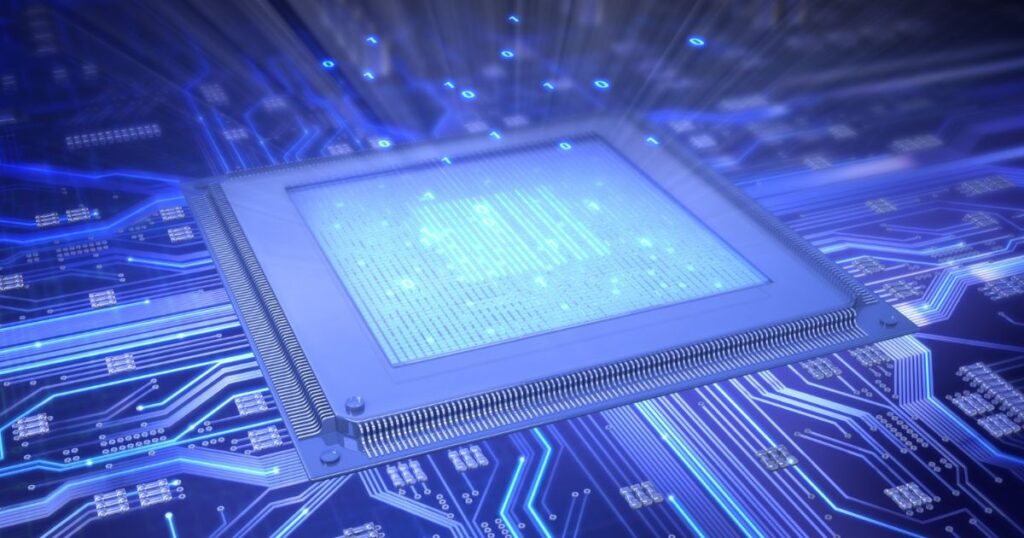
A favorable GPU temperature generally falls within the 60 to 80 degrees Celsius range during heavy usage. Nevertheless, the precise optimal temperatures can vary depending on the specific model of the graphics card. Vigilant temperature monitoring is crucial to avert overheating and uphold peak performance levels.
Frequently Ask Questions
1. What are ideal & dangerous temps for your CPU and GPU?
Optimal idle temperatures for both CPU and GPU generally remain below 70°C. Prolonged exposure to temperatures surpassing 90°C can pose risks, potentially resulting in performance degradation or hardware impairment.
2. What is considered a “good” GPU temperature?
A “good” GPU temperature typically stays below 80°C under heavy loads. Sustaining temperatures within this threshold guarantees both optimal performance and longevity.
3. What is the normal temperature for CPU and GPU when playing games?
During gaming sessions, standard CPU and GPU temperatures typically range between 60-80°C. However, these figures may fluctuate depending on the specific hardware configuration and cooling solutions employed.
4. What is the optimal CPU and GPU temperature for gaming?
For gaming, aiming to keep CPU and GPU temperatures below 80°C is advisable. This temperature range ensures consistent performance and preserves the longevity of the components.
5. Why is GPU usage high and CPU usage low when playing a game?
A scenario where a game exhibits high GPU usage and low CPU usage suggests that the game is primarily GPU-bound. This means that the graphics card serves as the bottleneck for performance rather than the CPU.
6. Why do CPUs and GPUs need to stay cool? Why does the temperature matter in gaming and everyday use?
Both CPUs and GPUs generate heat during operation, and excessive heat can degrade performance, damage components, or lead to system instability. Effective cooling is essential for optimal function during gaming and daily tasks.
7. How hot is too hot for a CPU and GPU to be while playing games for prolonged periods?
For CPUs, temperatures surpassing 80-85°C and GPUs exceeding 85-90°C during prolonged gaming sessions may indicate potential issues. It’s advisable to monitor temperatures with software to pinpoint precise thresholds.
8. How do CPU and GPU temperatures drop so quickly when you exit a game?
Exiting a game alleviates the workload on both the CPU and GPU, resulting in reduced heat generation. With lower demand, cooling systems can efficiently dissipate heat, leading to quicker temperature reductions.
9. Is 85-90 degrees too hot for a CPU/GPU?
Indeed, temperatures reaching 85-90 degrees Celsius are regarded as high for both CPUs and GPUs. Maintaining cooler temperatures is advisable to ensure optimal performance and prolong the lifespan of these components.
10. What is the normal degree of CPU and GPU when you are idle and when playing games?
Idle CPU temperatures typically hover between 30-50°C, whereas gaming temperatures can vary depending on hardware and intensity, typically falling within the range of 50-80°C. Employing monitoring software facilitates precise temperature tracking.
11. Why is my temperature still as high as 92°C after undervolting the CPU as well as the GPU?
Undervolting is a common method to reduce temperatures, although factors such as inadequate cooling, demanding tasks, or hardware constraints can sustain elevated temperatures. It’s essential to ensure proper cooling measures are in place and to explore system settings for potential improvements.
12. Why is my GPU usage less than 10% but the temp is over 90°C while playing games?
When observing high temperatures alongside low GPU usage, may signal inefficiencies in cooling, improper application of thermal paste, or other underlying hardware issues. It’s crucial to investigate and implement appropriate cooling solutions while vigilantly monitoring system components to maintain optimal performance.
13. Why are CPUs okay to run in 90+ temperatures but not GPUs?
CPUs and GPUs operate within distinct thermal design limits. While certain CPUs may tolerate higher temperatures, surpassing specified GPU temperature thresholds can precipitate performance deterioration, system instability, or even hardware damage, given their design intricacies and sensitivity to heat.
14. How much CPU usage is normal for gaming?
CPU usage during gaming typically fluctuates, commonly ranging from 30-70%. Resource-intensive gaming titles and multitasking endeavors may push CPU usage toward the upper bounds, whereas less demanding games often result in lower utilization rates.
15. What do you think, is it safe for my GPU to limit its temp to 65°C?
Certainly, maintaining your GPU temperature at around 65°C is generally deemed safe and can contribute to prolonged longevity and optimal performance. Many GPUs function effectively within this temperature range, exhibiting no notable issues.
16. What is a safe GPU temperature (I know it differs for idle, load, etc.)
Safe GPU temperatures fluctuate depending on variables such as idle status, workload, and the particular GPU model. As a broad outline:
Idle: 30-40°C
Gaming/Regular Use: Up to 80-85°C
Demanding Tasks: Up to 80-90°C
For precise recommendations tailored to your GPU model, consult the guidelines provided by the manufacturer to safeguard optimal performance and longevity.
17. My GPU temps go from 50 down to 38 (idle) and the fans turn on every 1-2 minutes to keep it from going over 50. Is this bad?
A GPU temperature fluctuating between 38 and 50 degrees Celsius during idle is typically within the normal range. The sporadic activation of fans is likely a proactive measure to regulate temperatures within a safe threshold. This behavior isn’t inherently concerning; rather, it signifies that the cooling system is operating as intended.
18. Is it possible to damage my GPU if I took out 1 of the 2 fans even if the temperature remains around 30 to 40 degrees?
Eliminating one of the two fans from your GPU can disturb the engineered cooling mechanism, potentially resulting in elevated temperatures and diminished performance. Although temperatures of 30-40 degrees Celsius may seem cool, it remains imperative to uphold adequate cooling for optimal GPU operation and longevity.
Conclusion:
In conclusion, it’s imperative to uphold a favorable GPU temperature ranging from 60-80 degrees Celsius to ensure peak performance and longevity. Consistent monitoring, adequate ventilation, and regular cleaning constitute fundamental practices in achieving this goal. Whether actively gaming or during idle periods, adhering to the recommended temperature thresholds guarantees a seamless experience. Swiftly recognizing and remedying high temperatures through the implementation of effective cooling solutions is paramount for safeguarding the health of your graphics card and the overall integrity of your system.











